

See Jessika set it up in minutes and get results within 12-24 hrs.







Create a truly multi-channel sales pipeline. For instance, you could visit a lead's LinkedIn profile, follow up with a personalized connection request and then an email or Twitter DM.
Interact with your prospects naturally wherever they are, to dramatically increase the chances of establishing a connection.

Wouldn't it be great if you could automatically send a customized message based on the prospect's industry or location, or adjust your sales pitch based on their title?
Thanks to our templates library and personalization snippets, you can tailor your sales message according to each prospect.
Our built-in LinkedIn CRM system enables you to easily manage, organise and categorize all your business contacts the way you want with tags, notes, filters and more.
Get a complete overview of your network and focus on your relationships without distractions.


Manage your entire team by onboarding multiple members easily, assigning roles and responsibilities, viewing their individual campaign performance, all from a single control panel.
Give your team the structure and flexibility to do their best work, no matter the scale.
Quite literally, time is our most valuable resource, so it's crucial to devote as much of it to the things that are important and more valuable to your business.
Automate tedious manual tasks, so you can instead focus on speaking with and nurturing leads towards conversion and maximize sales.

There’s no doubt that LinkedIn has become the best social networking platform to help your sales or recruiter teams connect with prospects, other professionals, and business partners. Utilizing a LinkedIn automation service like Meet Alfred can take it a step further and allow you to expand the reach of your professional network and engage with other users on the site.
There’s no doubt that LinkedIn has become the best social networking platform to help your sales or recruiter teams connect with prospects, other professionals, and business partners. Utilizing a LinkedIn automation service like Meet Alfred can take it a step further and allow you to expand the reach of your professional network and engage with other users on the site.
Our tools at Meet Alfred have been used by some of the biggest brands worldwide, and our company is constantly innovating to provide you with the best LinkedIn automation possible. With us, you can reach up to 10x your average replies, eliminate the hard work of networking, and save time and energy for things that matter.
With our extreme connectivity with over 3,000 applications and a plethora of great features designed to improve productivity in your workplace, there’s no doubt that we have the best bot for LinkedIn on the market. Take advantage of our 14-day free trial to see for yourself how great our platform is or schedule a demo with us today.


Learn the different distribution and promotional channels that companies use to interact with customers. We teach you how to harness Multichannel marketing.
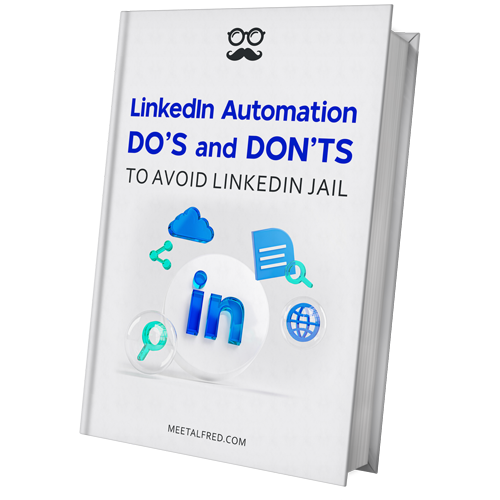
Read Meet Alfred's guide on how to automate LinkedIn to achieve optimal outreach outcomes, without violating the platform's policies & ending up in LinkedIn jail.

LinkedIn outreach is crucial to marketing strategies. Learn the expert methods of sales outreach used for more deals. Download the guide now!
Cloud-based solution ideal for automated outreach on LinkedIn.
Per user, per month, billed monthly
Best choice for teams seeking optimal performance.
Per user, per month, billed monthly
Exclusive features and dedicated support for larger teams.
Includes 10 user, billed monthly
Cloud-based solution ideal for automated outreach on LinkedIn.
Per user, per month, billed quarterly
Best choice for teams seeking optimal performance.
Per user, per month, billed quarterly
Exclusive features and dedicated support for larger teams.
Includes 10 users, billed quarterly
Cloud-based solution ideal for automated outreach on LinkedIn.
Per user, per month, billed annually
Best choice for teams seeking optimal performance.
Per user, per month, billed annually
Exclusive features and dedicated support for larger teams.
Includes 10 users, billed annually
Stop switching between tools and run your business in one place with thousands of integrations powered natively, webhooks or our approved Zapier app.












