Scale Sales with LinkedIn Outreach Automation in 2026
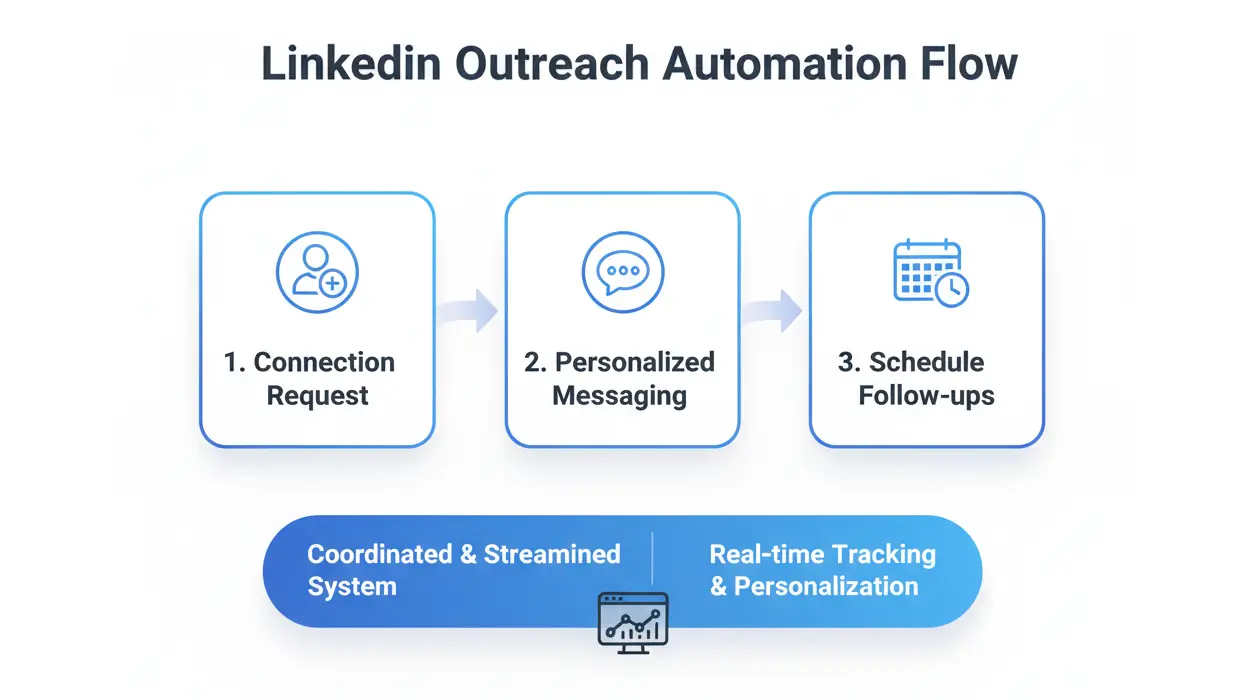
LinkedIn has become the go-to place for B2B growth, but the challenge isn’t finding people, it’s managing the volume of conversations needed to win business.
Sales leaders drown in follow-ups, recruiters struggle to keep candidates engaged, and founders burn hours posting updates instead of running strategy. Manual effort simply can’t keep up.
The value of automation isn’t just in saving clicks, it’s in building a consistent system. Every request, message, and follow-up happens in sequence, giving you structure and visibility without the daily grind.
And this is only the foundation. With AI now powering personalization and timing, automation has evolved into something more than efficiency; it’s become a smarter way to build and sustain real connections.
Table of Contents
- What is LinkedIn Outreach Automation?
- The Benefits of LinkedIn Outreach Automation
- How to Automate LinkedIn Outreach
- Step-by-Step: How to Automate LinkedIn Outreach
- Quick-Start LinkedIn Automation Checklist
- Best Practices for Effective LinkedIn Outreach
- Leveraging AI for Smarter Outreach
- Multi-channel Outreach: LinkedIn + Email (& More)
- Top LinkedIn Outreach Automation Tools in 2025
- Meet Alfred vs Other LinkedIn Automation Tools – Key Advantages
- Which Outreach Automation Tool Is Right for You?
- Key Features to Look For in a LinkedIn Automation Tool
- Automating Safely: Tips to Avoid LinkedIn Penalties
- Supercharge Your Outreach. Strengthen Your Relationships
- Frequently Asked Questions
What Is LinkedIn Outreach Automation?
With over 1.1 billion professionals on LinkedIn, it’s the world’s most valuable network for B2B sales and recruiting. It’s also where 90% of B2B marketers say they generate leads, making it a no-brainer channel for automation.
At its core, LinkedIn outreach automation takes the actions you’d normally handle manually; sending connection requests, writing messages, scheduling follow-ups, and runs them in a coordinated, safe, and streamlined way.
Instead of scattered tabs and spreadsheets, everything runs from a single system that shows who’s been contacted, how they responded, and where they sit in your funnel.
This isn’t about blasting bulk messages. Done right, automation ensures every touchpoint happens in the right order, at the right time, and with the right level of personalization.
LinkedIn Outreach Automation: Real World Application
What it does:
LinkedIn automation takes over the repetitive parts of outreach, keeping campaigns moving without constant human input.
You set the audience, craft the message, and define the flow. The tool does the execution: sending messages in sequence, triggering follow-ups automatically, and pacing activity to mimic natural, human behavior.
Modern platforms go beyond LinkedIn alone, syncing with email or even X, so your message strategy works across multiple touchpoints in one coordinated flow.
Why it matters:
Manual prospecting is slow and error-prone. LinkedIn InMails typically generate a 10–25% response rate, up to three times higher than email outreach using the same content.
At that level of effectiveness, every delayed follow-up or missed opportunity is costly. Automation ensures those high-response opportunities aren’t wasted, keeping conversations consistent and prospects moving forward.
How LinkedIn Outreach Automation Helps Different Professionals
- For Business Owners: Automation keeps your brand active on LinkedIn while you focus on strategy and operations. Posts go live, content gets shared across channels, and leads are nurtured, all without adding hours to your schedule.
- For Recruiters: Automated follow-ups and profile engagement help reduce time-to-hire and keep top talent warm. Recruiters use automation to reach and engage candidates more efficiently without losing the personal touch. SHRM research highlights that AI speeds up hiring by identifying stronger candidates faster, while also improving quality of hire.
- For Sales Leaders: Sales leaders use automation to cut out time-consuming tasks and keep their pipeline organized. Every lead, message, and reply is managed in one system, so nothing gets missed. Follow-ups are sent on time, data updates happen automatically, and prospects move through the pipeline without extra effort.
Smarter, Safer, More Human: The Next Level of LinkedIn Outreach
Basic automation can send messages—but that’s not enough anymore. Sophisticated tools go further by making every interaction feel personal.
Mass-sending the same template to everyone doesn’t just fall flat; it risks making you look spammy and careless.
Instead, imagine reaching out to 100 decision-makers and each one receives a message that feels tailored specifically to them. That’s the power of advanced personalization.
And it’s not just what you send—it’s how. Smart platforms pace activity with safe daily limits, working hours, and randomized delays so outreach looks human, not robotic.
The result? Stronger relationships, a healthier account, and a pipeline that grows predictably without putting your LinkedIn presence at risk.
The Benefits of LinkedIn Outreach Automation
Before diving into features, it’s worth asking a simple question: how does this actually make your day easier? And, just as importantly, what goals can this tool help you achieve over time?
Let’s answer both by taking a closer look at the advantages of LinkedIn outreach automation tools:
Smart Scaling Across Your Inbox and Pipeline
If you’re a sales leader, you know how messy prospecting gets. One prospect replies on LinkedIn, another shifts to email, and a third pops up in your CRM. You end up juggling tabs just to figure out who’s where, and important follow-ups slip.
A strong automation tool cuts through that chaos. Every LinkedIn invite, email reply, and CRM update flows into one connected system. You always know who’s been contacted, what was said, and what comes next, without digging through inboxes or scattered notes.
Short-term payoff: Instant clarity. Your team spends less time clicking around and more time having real conversations.
Long-term payoff: As outreach volume grows, the system keeps everything aligned across LinkedIn, email, and CRM, so campaigns stay consistent, measurable, and sustainable.

Automated Visibility and Brand Consistency
For brand marketers and content leads, keeping a strong LinkedIn presence often feels like a grind. You post, engagement spikes, then it drops, or worse, your content gets buried while you’re busy running other campaigns.
Automation is a game-changer in this regard. Sophisticated tools can like, comment, and share on your behalf, keeping you visible even when you’re offline. Your profile looks active, your brand stays visible, and your content gets the consistent traction it deserves.
Short-term payoff: You maintain social media presence without manually chasing every comment or post. More activity, less effort.
Long-term payoff: You create a steady rhythm of engagement that builds brand authority. So when you do show up personally, your voice lands with credibility and impact.
Improve Consistency and Follow-Up
Follow-ups are where most opportunities are won or lost. Yet, they’re also the first thing to slip when you’re busy with calls, meetings, or other priorities.
Automation solves this by ensuring every lead moves through a pre-planned sequence, with follow-ups triggered at the right moments. No more sticky notes to remind you who’s due for a nudge; the system does it for you.
Short-term payoff: You stop losing leads to missed reminders and keep conversations moving smoothly.
Long-term payoff: A consistent pattern of timely follow-ups builds trust, boosts reply rates, and creates a pipeline that flows reliably instead of stalling.
Increase Response Rates with Personalization
Generic outreach gets ignored. A bland “Hi, I’d like to connect” message blends in with the dozens of other requests prospects receive. What grabs attention is relevance; messages that reference a role, company, or even a recent achievement.
Personalized InMails perform roughly 15% better than bulk-sent versions, proving that tailored outreach consistently drives stronger engagement. (LinkedIn Talent Blog).
That level of personalization no longer has to be a chore. Modern automation platforms can pull in details like first name, title, or company automatically, while rotating different variations, so each message feels distinct.
Some even allow you to layer in context, ensuring no two contacts get the exact same wording.
Short-term payoff: You break through crowded inboxes with messages that actually get read and answered.
Long-term payoff: You establish trust and credibility from the first interaction, paving the way for stronger conversations and higher conversions.
Save Time
One-third of professionals say automation cuts admin time, while 28% report faster follow-ups (Zapier).
For sales teams, that translates into concrete wins: no more tracking every reply yourself or setting calendar reminders; just cleaner workflows and more time in front of qualified leads.
Short-term payoff: You reclaim hours in your work week, redirecting that time into calls, demos, or strategy.
Long-term payoff: Your outreach expands predictably as your network and pipeline grow, without increasing your daily workload.
How to Automate LinkedIn Outreach
Up to this point, we’ve looked at why automation matters and the benefits it brings. Now it’s time to move from theory to practice. How do you actually put LinkedIn outreach automation into motion?
Put simply, the process is about replacing repetitive actions like sending connection requests, following up, tracking replies, with a system that does it for you, safely and consistently.
But there’s more than one way to automate. Depending on your goals, budget, and team setup, you’ll find different options.
Options for Automating LinkedIn Outreach
There’s no single path to automation. The right choice depends on your goals, team size, and budget. Broadly, there are three main approaches:
1. Browser-Based Extensions
These are plug-ins that mimic your activity directly in LinkedIn. They’re usually affordable and easy to set up, but they come with higher risks. If LinkedIn detects unusual patterns, your account can be flagged.
2. Cloud-Based Platforms
A safer and more scalable option. These tools run in the background on cloud servers, allowing campaigns to continue even when your computer is off. They often include advanced features like AI personalization, multi-channel automation, and built-in safety controls.
3. CRM and Workflow Integrations
For larger teams, automation can be embedded into the broader sales or recruiting stack. By connecting LinkedIn with CRMs like HubSpot or Salesforce (often through Zapier or direct APIs), you create a unified pipeline where outreach, tracking, and reporting live in one place.
Each option has its strengths and trade-offs. Browser tools may suit solo users testing the waters, while cloud platforms or CRM integrations make more sense for teams that need scale, safety, and visibility.
Step-by-Step: How to Automate LinkedIn Outreach
The process isn’t complicated once you understand the building blocks. You’ll define who you want to reach, craft messages that feel personal, and set up automated workflows to handle connection requests, follow-ups, and multi-channel outreach.
Along the way, you’ll use built-in safety controls to stay compliant with LinkedIn’s rules while keeping your outreach consistent.
Let's walk through the key steps, so you can see exactly how LinkedIn automation works in practice. Think of this as your blueprint for getting started, no matter your role or goals:
1. Optimize Your LinkedIn Profile
Before you launch any automation campaign, remember this: every message you send directs prospects back to your profile. If your profile doesn’t look credible, automation won’t make your outreach effective.
Your LinkedIn profile acts as your digital storefront. Prospects check it first before they accept your invite or reply to your message.
Make sure your photo looks professional, your headline clearly communicates what you do, and your summary highlights the value you bring, rather than just listing responsibilities.
2. Build a Target Prospect List
Automation only works if you’re reaching the right people. Even the most polished message won’t matter if it lands in the wrong inbox. That’s why identifying and refining your audience is the foundation of successful LinkedIn outreach.
Use LinkedIn Search to filter by job title, company size, industry, or location. For deeper targeting, Sales Navigator adds advanced filters like seniority, department, and recent activity to pinpoint decision-makers or candidates.
Once you’ve built your audience, organize it into a clean, structured list. This list becomes the backbone of your campaigns, ensuring every sequence runs against a qualified audience.
A smaller, well-defined list always outperforms a broad one. Nail your targeting upfront, and every campaign will deliver stronger results.
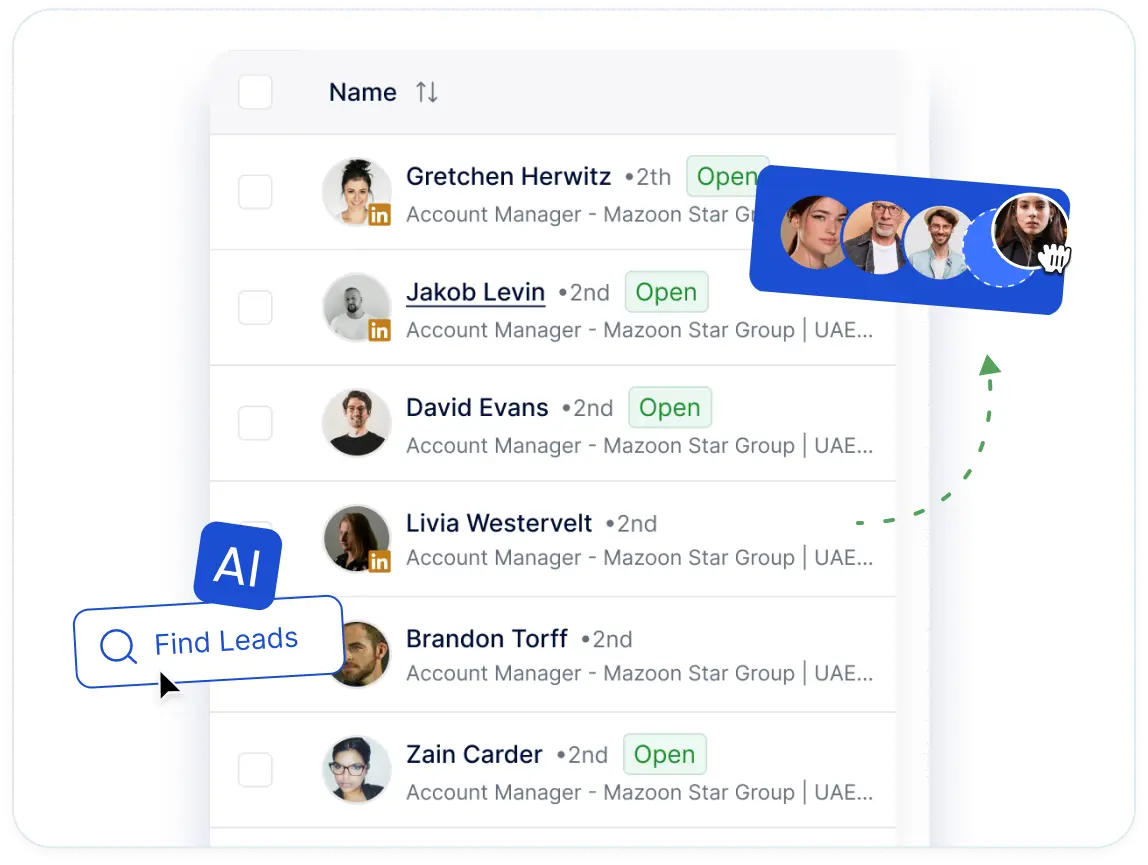
3. Choose an Automation Tool
The next step is choosing the right tool to run your campaigns. The options range from simple browser add-ons to more advanced cloud-based platforms, but the goal is the same: to manage outreach safely, consistently, and at scale.
The best tools make it easy to set up campaigns, personalize across audiences, and track results without adding extra complexity.
They should feel like an extension of your process, not another system to wrestle with. Safety and compliance are non-negotiable, so look for features that pace activity naturally and keep your account secure.
Ultimately, the “right” tool depends on your goals and your role:
- Sales leaders should look for team features, analytics, and CRM integrations to keep the pipeline predictable.
- Recruiters need tools that personalize outreach in bulk without feeling robotic, so candidates engage.
- Founders or SMB owners will benefit most from simplicity; tools that are quick to set up, easy to use, and cover multiple channels without stacking extra software.
4. Set Up a Campaign Sequence
Now the real work begins: building your campaign. This is where you decide the exact sequence of actions prospects experience, from the first connection request to the final follow-up.
Import your prospect list into the platform, then map out a natural flow. For example:
Connection request → wait 2 days → first message → wait 5 days → follow-up → share content.
Start small to keep outreach authentic, then build complexity as you scale.
Most automation tools let you add conditions, like stopping the sequence if a prospect replies, and customize delays, working hours, and pacing so the outreach feels natural.

5. Monitor and Adjust
Once your campaign is live, you need to monitor performance and refine your approach. Metrics like connection acceptance rates, reply rates, and follow-up engagement show whether your sequence is working or needs adjustment.
For example, if your first message gets low responses, test a new opener. If follow-ups feel too close together, adjust timing to give prospects more breathing room. Small tweaks often make the difference between silence and a booked meeting.
Most good automation platforms provide analytics dashboards to track these results in real time.
The best tools offer real-time analytics dashboards to monitor results and optimize campaigns.
Quick-Start LinkedIn Automation Checklist
Use this checklist as your guide to launch your first automated outreach campaign:
- Polish your LinkedIn profile: Upload a professional headshot, write a clear headline, and showcase the value you bring in your summary.
- Build a targeted prospect list: Use LinkedIn filters (job title, industry, company size, geography) or Sales Navigator’s advanced filters to zero in on decision-makers.
- Select your automation platform: Choose a safe, reliable tool that fits your role, and integrates with your CRM if needed.
- Craft a simple campaign sequence: Start with a connection request, then add spaced-out follow-ups, value-driven messages, and content shares.
- Personalise at scale: Use placeholders (name, company, mutual interests) to make outreach feel human.
- Launch, monitor, and refine: Track metrics like acceptance rate, reply rate, and engagement. Adjust your timing, tone, or message content based on results.
Best Practices for Effective LinkedIn Outreach
Knowing how LinkedIn automation works is one thing. Using it responsibly and effectively, is another.
Automation isn’t about sending as many invites as possible or blanketing LinkedIn with generic messages. It’s about scaling outreach in a way that builds trust, delivers value, and keeps your account safe.
Here are the principles to guide your approach:
Personalize Every Message
Automation doesn't mean sacrificing personalization, it demands it. The best campaigns combine efficiency with relevance, so every touchpoint feels intentional, not automated.
Tailoring your outreach shows the recipient they're seeing a thoughtful connection, not a mass blast. Use dynamic placeholders, like {firstName}, {company}, or {role} to personalize each message effortlessly.
Go deeper by referencing recent activity: “I noticed your post on [specific topic]” or “Loved your take on [mutual interest].”
Some advanced tools go even further; automatically pulling profile details to create unique icebreakers, sequenced at scale.
And when a reply finally comes in? That’s your cue to take over. Automation keeps conversations moving, but it’s your human response that builds trust and closes deals.

H3: Set Realistic Daily Limits
When automating outreach, resist the temptation to max out every action your tool allows.
Smart automation means starting slow and scaling thoughtfully. Start with just 20–25 connection requests per weekday, and ramp up only if your engagement metrics remain strong.
Slow and steady growth not only keeps you under LinkedIn’s radar but also builds trust with prospects over time.

H3: Craft Compelling Copy
Automation only works if the message is worth reading. Keep it short, relevant, and focused on the prospect, not you. Under 100 words is ideal. Lead with something specific to them, then connect it to the value you offer.
Bad outreach: “Hi John, I’d love to tell you about our product. We’ve helped thousands of clients and think you’d benefit too. Can we hop on a call?”
Good outreach: “Hi John, I saw your post on scaling SaaS sales teams and it resonated. Many leaders I work with struggle with follow-ups at volume. I’d be happy to share a quick strategy that’s helped cut admin time in half. Interested?”
The difference is simple: one feels generic, the other intentional. Automation can scale your outreach, but good copy is what sparks replies.
H3: Timing and Frequency of Touches
Even the best copy falls flat if it lands at the wrong time or too often. Outreach is about rhythm.
Research shows that mid-week mornings are prime for LinkedIn engagement, while cold emails sent on weekdays between 9 AM and 4 PM see higher open rates. Personalizing by time zone can lift responses even further.
The lesson? Schedule messages when your prospects are most likely to be online, and space follow-ups a few days apart instead of spamming daily reminders that only frustrate.
Leveraging AI for Smarter Outreach
AI is reshaping how professionals approach LinkedIn outreach. It’s no longer a future trend; HubSpot’s 2025 State of Marketing report shows AI now sits at the core of the most successful campaigns, powering both scale and creativity.
Where automation takes care of repetitive actions, AI takes it a step further; helping craft messages that feel tailored, optimizing campaign timing, and even suggesting the best sequence to improve replies.
This section explores how AI can personalize your outreach and give your campaigns an edge in competitive B2B environments.
AI-Powered Personalization
Traditional automation made personalization scalable with placeholders. But that’s no longer enough. What AI adds is contextual intelligence: adapting every message to the prospect’s profile, behavior, and tone.
This is where platforms like Meet Alfred set themselves apart. Instead of generic first-name inserts, Meet Alfred’s AI can:
- Draft tailored connection notes based on a prospect’s role, company, or recent activity.
- Suggest reply templates for different personas; formal for executives, conversational for recruiters, or concise for time-poor sales leaders.
- Generate multiple message variations to avoid repetition and keep outreach natural.
The payoff is clear: teams save hours of manual research while delivering outreach that feels thoughtful, not templated.
Automated Reply Suggestions
Outreach doesn’t stop at the first message, it’s often the replies that make or break momentum.
This is where advanced AI steps in. Modern tools can now read the sentiment of a reply, whether it’s warm, neutral, or negative, and suggest the next best response. A positive “Tell me more” might trigger a drafted message offering a case study or booking link. A cautious “Not right now” could prompt a softer follow-up that keeps the door open.
Instead of spending hours crafting responses from scratch, teams get AI-generated suggestions that they can tweak and send within seconds.
The result is faster turnaround, consistent tone across your team, and more opportunities moved forward without lag.
When to Use (and Not Use) AI
Think of AI as your scout, not your closer. It’s brilliant at helping you move faster through the repetitive early stages of outreach: drafting connection notes, generating message variations, or suggesting the best time to send. These are high-volume, low-value tasks where speed and consistency matter more than nuance.
But once a prospect shows intent, whether they ask a question, raise an objection, or share specific needs, automation should step back. That’s where your expertise, empathy, and negotiation skills make the difference.
In practice:
- Use AI for prospecting, warming up audiences, and maintaining cadence.
- Don’t use AI when the conversation shifts to qualification, objections, or closing.
Tools like Meet Alfred are designed with this principle in mind, helping you automate where it makes sense, and leaving the relationship-building where it belongs: with you.
Multi-channel Outreach: LinkedIn + Email (& More)
Multi-channel outreach is the practice of coordinating prospecting across more than one platform; most often LinkedIn, email, and sometimes X. Instead of relying on a single channel, every touchpoint works together as part of one connected sequence.
Why Combine Channels?
Prospects don’t all respond in the same place. Some open LinkedIn daily but ignore email. Others live in their inbox and rarely check LinkedIn messages. If you rely on just one channel, you’ll inevitably miss opportunities.
Combining LinkedIn and email creates a stronger sequence. The result is higher visibility, better response rates, and a smoother path from first touch to closed deal.
Example Multi-channel Cadence
A strong cadence balances persistence with respect for your prospect’s time. The goal is to stay visible across channels without overwhelming them.
Here’s a simple example:
Day 1 (Email): Send a short, personalized email introducing yourself and your value.
Day 3 (LinkedIn): Follow up with a LinkedIn connection request referencing your earlier email.
Day 5 (X): Like or comment on a prospect’s recent post to stay visible and warm up the relationship.
Day 7 (LinkedIn): Share a short message or value-add resource if they’ve accepted your invite.
Day 10 (Email): Send a polite follow-up email, reinforcing your offer and keeping the conversation open.
Day 14 (X): Engage again with a light interaction, commenting or sharing insight, to maintain visibility.
Tools That Enable Multi-channel Outreach
Not every LinkedIn automation platform is built for true multi-channel outreach. Many tools focus only on LinkedIn actions, and while these features help, they limit your ability to reach prospects who live in their inbox or prefer other platforms.
More advanced platforms go further by combining LinkedIn with email (and in some cases, X).
For sales teams, this eliminates the chaos of juggling separate tools for LinkedIn and cold email. For recruiters, it means candidates who ignore InMails don’t slip away; they can still be reached by email in the same campaign flow. For SMB founders, it simplifies outreach into one streamlined system, without the overhead of multiple subscriptions.
When comparing tools, this multi-channel capability should be a top priority.
Top LinkedIn Outreach Automation Tools in 2025
The automation landscape has grown rapidly, with several tools competing to simplify LinkedIn outreach.
Each platform brings its own strengths, from safe scaling to multi-channel sequencing.
Below is an overview of some of the most recognized options in 2025.
| Tool | Channels Supported | Personalization | Safety Controls | Team Features | Pricing |
|---|---|---|---|---|---|
| Meet Alfred | LinkedIn, Email, Twitter/X | AI-driven snippets, Dynamic variables (name, company, role, etc.). | Cloud-based; stays within daily limits / natural pacing. | Roles & permissions, team inbox, shared workspace & analytics. | Basic: From $29, Pro: From $49, Team: From $39 per user/month, billed annually. |
| Expandi | LinkedIn-first; email steps via integrations | Dynamic placeholders & custom variables. | Cloud; dedicated country-based IP, randomised limits. | Workspaces, white-label options. | $99/account /mo. |
| Dux-Soup | LinkedIn only | Template “markers” (e.g., first name, company) for messages. | Pre-set daily limits, throttling, snoozing to mimic human behaviour. | Team plans: admin seat control, shared campaigns. | Pro from $11.25/mo, Turbo/Teams: $41.25/mo, Cloud Dux: $99/mo. |
| Dripify | LinkedIn + Email in one workflow | Hyper-personalise with up to 20 variables + AI icebreakers. | Daily caps & gradual warm-up options. | Team management. | From ~$39/user/mo (annual). Higher tiers add features/credits. |
| HeyReach | LinkedIn (focus); scale via multiple senders. | Hyper-personalised messages | Depends on third-party tools | Unified team inbox; manage many LinkedIn accounts under one roof. | Starter $79 per sender/mo; agency option from $799/mo. |
| LinkedIn Sales Navigator | LinkedIn only (advanced search, lists, InMail). | Notes, custom lists, saved leads. | Native/official (no automation), so fully compliant with LinkedIn. | TeamLink, CRM sync & ROI reporting | Core from $119.99/mo; Advanced from $179.99/mo. |
Meet Alfred vs Other LinkedIn Automation Tools – Key Advantages
1. Meet Alfred
Meet Alfred takes the chaos out of outreach by bringing everything under one roof. Run multichannel campaigns across LinkedIn, email, and Twitter/X, then let behaviour-based triggers handle the follow-ups the moment someone accepts your request or opens your message.
Personalisation becomes second nature with dynamic placeholders and AI-powered suggestions, while the built-in CRM keeps your leads tidy and trackable. Real-time analytics show exactly what’s working, and because Alfred runs in the cloud, your campaigns keep humming along even when your computer’s off.
To put its impact into perspective, proprietary platform data shows that across 10,000 campaigns run on Meet Alfred, users achieved a 46% connection acceptance rate and an 8% reply rate; far above the industry average of just 3–5%.
Pros
- Unified platform for LinkedIn, email, and Twitter/X outreach
- Integrated CRM so you can track leads without extra software
- Built-in safety measures to protect your accounts from restrictions
- Simple, visual campaign builder suited even to non-technical users
Cons
- Higher cost than basic, single-channel tools
- Broad feature set may feel a bit heavy for very small teams at first
2. Expandi
Expandi is a cloud-based LinkedIn automation platform designed for safety and scale. It lets you craft personalised campaigns using dynamic placeholders, send connection requests, follow-ups, and InMails, and plug into external tools via webhooks or Zapier.
With targeting options like LinkedIn search URLs, CSV uploads, and advanced filters, you can laser-focus on your ideal audience and reach them at scale.
Pros
- Precision targeting through LinkedIn search URLs, CSVs, and filters
- Built-in safety controls to minimise the risk of account restrictions
- Seamless integrations with Zapier, webhooks, and other tools
- In-depth analytics to track and optimise campaign performance
Cons
- Focused solely on LinkedIn, with no true multichannel support
- Steeper learning curve for advanced targeting features
- Limited email discovery and personalisation can push users to other tools
- Higher cost than simpler, single-purpose automation tools
3. Dux-Soup
Dux-Soup is another popular LinkedIn automation tool, built as a simple Chrome extension. It streamlines outreach by automating profile visits, connection requests, direct messages, and follow-ups.
You can tag and organise prospects right inside LinkedIn, export data to CSV, and sync everything with CRMs like HubSpot or Pipedrive. It also supports drip campaigns and lets you personalise messages with custom placeholders for more targeted outreach.
Pros
- Quick to set up and beginner-friendly
- More affordable than most cloud-based platforms
- Mimics real user behaviour with real-time automation
Cons
- Suited for simple outreach but missing multichannel tools and robust safety features
- Needs Chrome to stay open for campaigns to run
- Offers basic targeting compared to cloud-based alternatives
- Can hit LinkedIn limits if not configured cautiously
4. Dripify
Dripify is a cloud-based LinkedIn automation platform built around creating multi-step outreach workflows. You can combine connection requests, follow-ups, profile views, and InMails into a single automated “drip” sequence that triggers based on user actions.
Dripify offers powerful personalisation with up to 20 dynamic variables, AI-written icebreakers, and native LinkedIn safety limits to protect your account. It also includes a team management dashboard to onboard, assign roles, and track performance across multiple users.
Pros
- Hyper-personalisation with dynamic fields and AI icebreakers
- Team management features with role assignment and performance tracking
- Built-in safety controls to stay within LinkedIn’s daily usage limits
Cons
- Limited to LinkedIn (email steps require third-party integrations)
- Interface has a learning curve for building advanced workflows
- Higher cost than entry-level tools like Dux-Soup
5. HeyReach
HeyReach is a cloud-based LinkedIn outreach platform designed for high-volume campaigns at scale. It stands out by letting you connect multiple LinkedIn accounts and send campaigns from several “sender” profiles at once, while managing everything from a central dashboard.
You can create personalised messages with AI-generated icebreakers, track performance by account, and manage all replies through a unified inbox. Its safety-first engine uses random delays, daily send limits, and account rotation to keep outreach natural and compliant.
Pros
- Easy to set up and use, ideal for beginners
- Cost-effective compared to many cloud-based tools
- Real-time automation for a more “human” activity pattern
Cons
- Great for beginners, but lacks multichannel features and advanced safety controls.
- Requires Chrome to be open for automation to run
- Less advanced targeting compared to cloud-based platforms
- Higher risk of hitting LinkedIn limits if not configured carefully
6. LinkedIn Sales Navigator + CRM Workflows
This combo excels at building a clean, targeted lead list before outreach even begins. Sales Navigator’s advanced filters, like industry, company size, seniority, and recent activity, let teams pinpoint decision-makers who perfectly match their ideal customer profile.
When paired with a CRM such as HubSpot, Salesforce, or Pipedrive, every lead is automatically synced, logged, and ready for personalised outreach at scale
Pros
- Ultra-precise lead search and segmentation
- Seamless CRM integration keeps data centralised
- Real-time alerts for prospect job changes or company updates
- Enables sales teams to focus on high-value opportunities first
Cons
- Premium pricing puts it out of reach for smaller teams
- No built-in outreach automation; needs third-party tools
- Steeper learning curve to unlock its full potential
Which Outreach Automation Tool Is Right for You?
Use this quick decision tree to find the best-fit automation tool for your needs:
- If budget is tight and you just need basic LinkedIn automation:
Go for Dux-Soup. It’s beginner-friendly, affordable, and offers simple outreach plus CRM integrations, though it lacks multichannel capabilities. - If you need ultra-precise targeting before outreach:
Use LinkedIn Sales Navigator with a CRM; perfect for building clean lead lists, but it requires separate tools to run campaigns. - If you manage a larger team and want shared pipelines, analytics, and collaboration features:
Consider Meet Alfred or Expandi; both support multi-user setups and detailed campaign reporting - If you want advanced analytics and multi-channel outreach (LinkedIn, email, Twitter/X):
Opt for Meet Alfred; it combines multichannel campaigns, AI personalisation, and a built-in CRM for complete outreach at scale.
Key Features to Look For in a LinkedIn Automation Tool
Choosing the right LinkedIn automation tool isn’t about finding the one with the flashiest features. It’s about selecting a platform that supports your outreach goals in a way that’s safe, scalable, and effective.
Here’s what to evaluate:
Multi-channel Capabilities
Strong outreach strategies don’t stop at LinkedIn.
A platform with built-in multi-channel workflows ensures every message flows through a connected system, keeping you visible wherever your audience engages.
Unlike many LinkedIn-only tools, Meet Alfred unifies LinkedIn, email, and X into one campaign, giving you full reach without juggling separate tools.
Personalization (and AI)
Generic outreach gets ignored. The right tool should go beyond simple placeholders to support dynamic personalization and AI-assisted copy. This means your campaigns sound tailored and relevant, without the drain of writing every word yourself.
CRM Integration and Team Management
A top-tier tool either integrates with your CRM or offers its own pipeline management features. If you’re running an agency or sales team, look for campaign sharing, role-based permissions, and analytics that track team performance.
Meet Alfred includes a native CRM built specifically for LinkedIn leads, plus team collaboration features, so you can track, tag, and manage conversations without leaving the platform.
Safety Measures & Limits
The biggest fear with automation is account bans. Safety should be non-negotiable.
Look for platforms with built-in usage pacing, randomized actions, and safe daily limits.
Cloud-based platforms are often more secure than browser extensions, as they run in the background with safeguards designed to reduce detection. Always choose the tool that puts account health first.
Meet Alfred uses secure, cloud-based infrastructure hosted on AWS, with SSL encryption, DDoS protection, regular system patching, and data encryption at rest. It’s fully GDPR and CCPA compliant, helping keep your outreach safe, reliable, and aligned with privacy standards.
Support and Community
Finally, remember that buying software also means buying into its ecosystem. A responsive support team, detailed knowledge base, and active community can be the difference between being stuck with a technical issue and keeping your campaigns moving.
Reviews and testimonials are a good indicator here. Users will often call out whether a company stands behind its product.
Automating Safely: Tips to Avoid LinkedIn Penalties
As we mentioned before, Automation can unlock massive efficiency, but only if used responsibly.
LinkedIn actively monitors accounts for unusual behavior, so keeping your outreach natural and compliant is critical. Here’s how to do it safely:
Respect Daily and Weekly Limits
LinkedIn enforces limits on connection requests and messaging, even if it doesn’t publish the exact numbers. Most experts suggest keeping connection requests to no more than 100-200 per week.
The safest approach is to start slow, gradually ramp up, and never max out just because your tool allows it.
Simulate Human Behavior
LinkedIn’s algorithms flag robotic patterns. To avoid this, space out requests and messages throughout the day instead of blasting them at once.
Some tools like Meet Alfred also adjust activity pacing automatically; sending requests in smaller, randomized batches at different times of day.
These human-like actions lower detection risk and keep your account in good standing.
Avoid Spammy Content
Even with perfect pacing, bad content can get you flagged.
If too many recipients mark your message as spam, LinkedIn may restrict your account. Keep messages short, relevant, and personalized. Avoid mass blasts with identical wording or immediate hard sells. Think conversation starter, not cold pitch.
Monitor for Warnings
Pay attention to LinkedIn’s signals. If you see alerts like “We noticed unusual activity on your account”, hit pause.
Scale back volume, tweak timing, and review your messaging. Many tools offer analytics that show reply rates and engagement quality’ use these insights to adjust before problems escalate.
Have a Backup Plan
If you need to pause automation, keep visibility alive through constant activity, like posting content, commenting, or following up via email. This ensures your pipeline doesn’t stall while you reset your automation safely.
Remember, even the best automation tools aren’t magic bullets. They can streamline outreach, but they can’t guarantee results if your targeting is off or if the product/service you’re offering doesn’t resonate.
And while advanced tools build in safety features, no system can promise 100% protection if you misuse it.
Supercharge Your Outreach. Strengthen Your Relationships.
The key takeaways are simple: personalize every interaction, respect platform limits, and choose a tool that balances scale with safety. Done right, LinkedIn automation removes the repetitive grind of prospecting while keeping your outreach authentic, safe, and effective.
So the question now isn’t “Can I automate?”, it’s, “What’s the most thoughtful, efficient way to do it?”
If you’re ready to scale outreach across LinkedIn, email, and beyond, without losing the human touch, Meet Alfred makes it possible.
It unifies every channel into one system, keeping outreach personal, consistent, and safe while taking repetitive tasks off your plate. The result: more meaningful conversations and a pipeline that grows without demanding more of your time
Ready to supercharge your outreach?
Start your 7 days free trial with Meet Alfred today and see how effortless connecting at scale can be.
Frequently Asked Questions
1. Is LinkedIn automation safe to use in 2025?
Yes, if done correctly. LinkedIn prohibits spammy automation, but reputable platforms build in safety controls like randomized delays, daily limits, and human-like pacing.
Tools such as Meet Alfred also run on secure cloud infrastructure to minimize detection risk. Staying within safe limits and keeping outreach personalized is the key.
2. How many connection requests can I safely send with automation?
LinkedIn doesn’t publish exact numbers, but most experts recommend ~20–30 per day, or about 100 per week, as a safe limit.
Many automation tools (including Alfred) automatically cap and pace requests for you, so you don’t risk account restrictions.
3. Who benefits most from LinkedIn automation?
LinkedIn automation is valuable across different roles, but the benefits look a little different depending on what you’re trying to achieve.
Anyone whose work relies on prospecting, networking, or relationship-building can use automation to stay consistent, responsive, and effective, without drowning in repetitive tasks.
4. Can automation replace manual prospecting completely?
No, and it shouldn’t. Automation handles repetitive, time-consuming tasks (requests, reminders, scheduling), but real conversations require a human touch. The best practice is: automate the process, not the relationship.
5. How does multichannel automation work?
Instead of relying only on LinkedIn, advanced platforms combine LinkedIn, email, and sometimes X into one sequence.
Example: Day 1 email → Day 3 LinkedIn connection request → Day 7 follow-up. This ensures prospects see you on the channels they actually check, improving response rates.
6. What kind of ROI can I expect from LinkedIn automation?
The payoff is usually quick. Teams often reclaim 6+ hours per week, which compounds into more calls booked, more candidates sourced, and faster growth.
7. What should I look for when choosing a LinkedIn automation tool?
Choosing a tool that balances efficiency with compliance is critical. Key factors include:
- Multichannel support (LinkedIn + email at minimum)
- AI-powered personalization (beyond {firstName})
- Built-in safety features (limits, pacing, random delays)
- CRM integration for tracking leads
- Transparent pricing and strong customer support
Related Articles
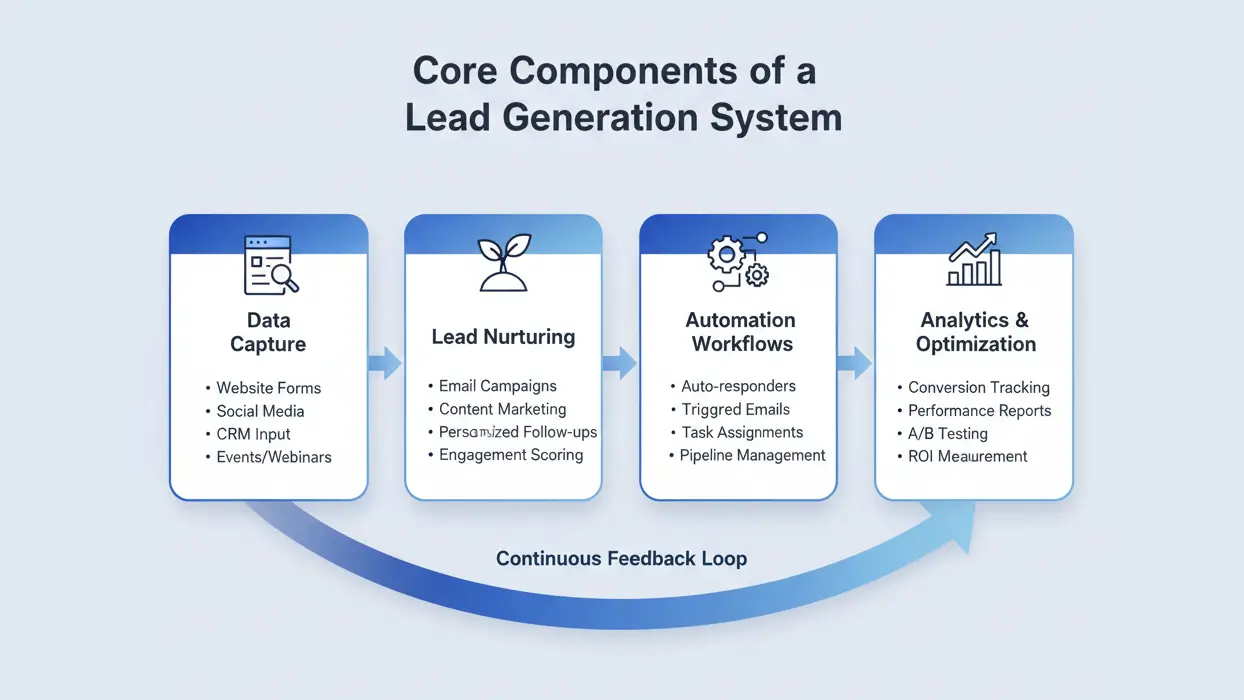

Speak to one of our Automation Experts Today


