Top Hacks to Superpower Your LinkedIn Outreach
How can I do cold outreach on LinkedIn without sounding spammy?
- Personalize every message—avoid generic templates.
- Focus on building rapport, not pitching immediately.
- Reference something specific from their profile.
- Keep your message concise (200–400 characters are optimal) and respectful of their time.
- Space out your outreach to avoid triggering LinkedIn’s limits.
In this book, you will discover effective ways to boost your LinkedIn sales using key strategies such as:
- Bypass LinkedIn’s Weekly connection limit
- Warm up your LinkedIn account for prospecting
- Interact naturally with leads at scale through personalization
- And More
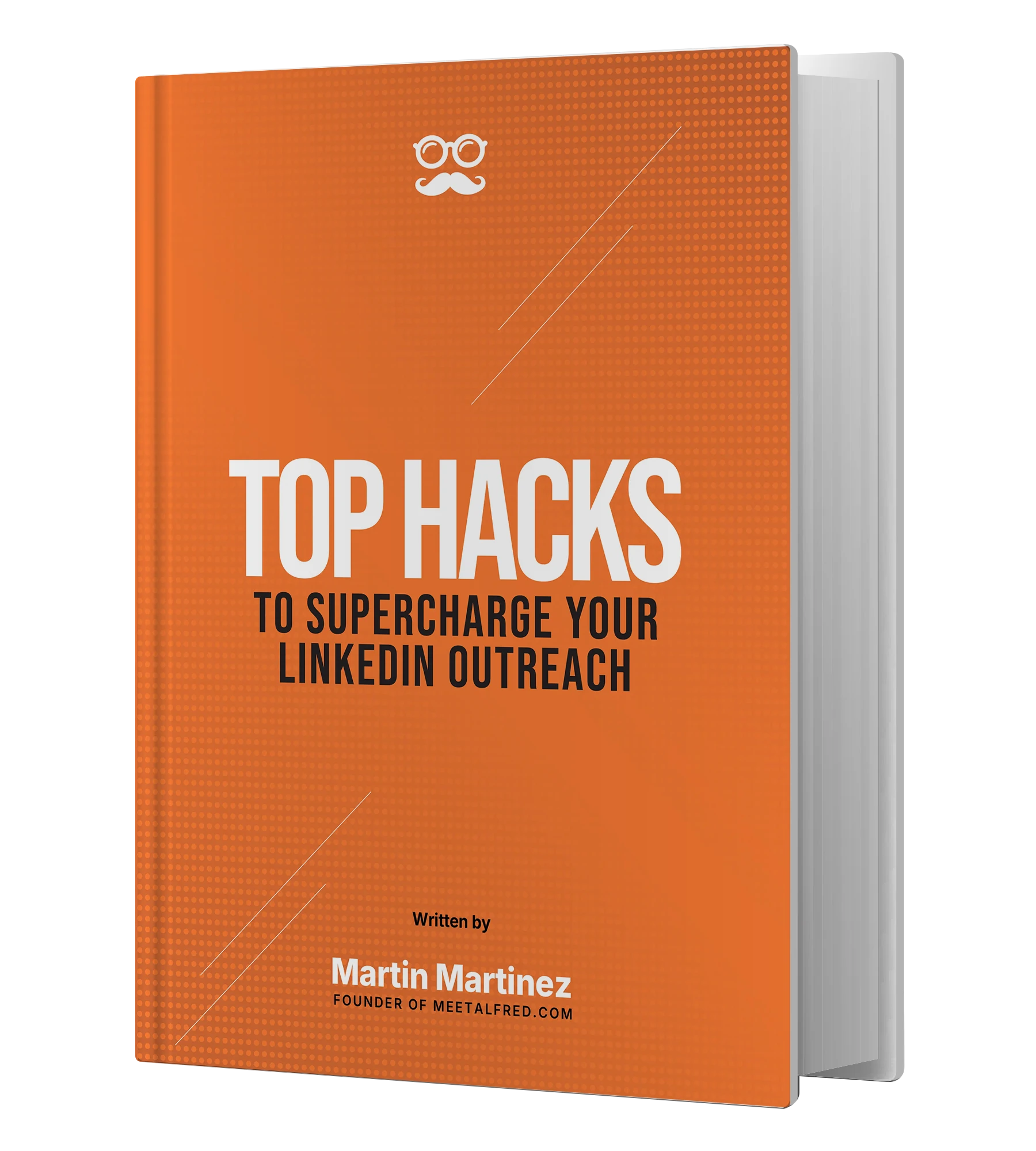

How do I start a LinkedIn outreach campaign?
- Optimize your LinkedIn profile for professionalism and clarity.
- Define your target audience and build a relevant list.
- Warm up your account by gradually increasing activity.
- Set up a personalized outreach sequence using Meet Alfred.
- Monitor responses and adjust your approach as needed.
How to improve LinkedIn outreach, messages and connections
At its core, LinkedIn outreach means starting conversations with other professionals to build relationships, exchange insight, or explore business opportunities. (source)
LinkedIn outreach is an essential part of your company’s marketing strategy, but it doesn’t have to be overwhelming. Start with some of the best practices to reach your target audience and then supplement them with LinkedIn automation software like Meet Alfred.
When you combine these steps with the social selling tools When you combine these steps with the social selling tools offered in Meet Alfred, you will find yourself with a highly effective LinkedIn strategy. From ways to improve the effectiveness of your LinkedIn direct messages to avoiding having your LinkedIn account flagged or disabled, this guide gathers the most important Alfred hacks to optimize your LinkedIn outreach, as well as general tips and best practices.
Start with a well-thought-out, professional profile
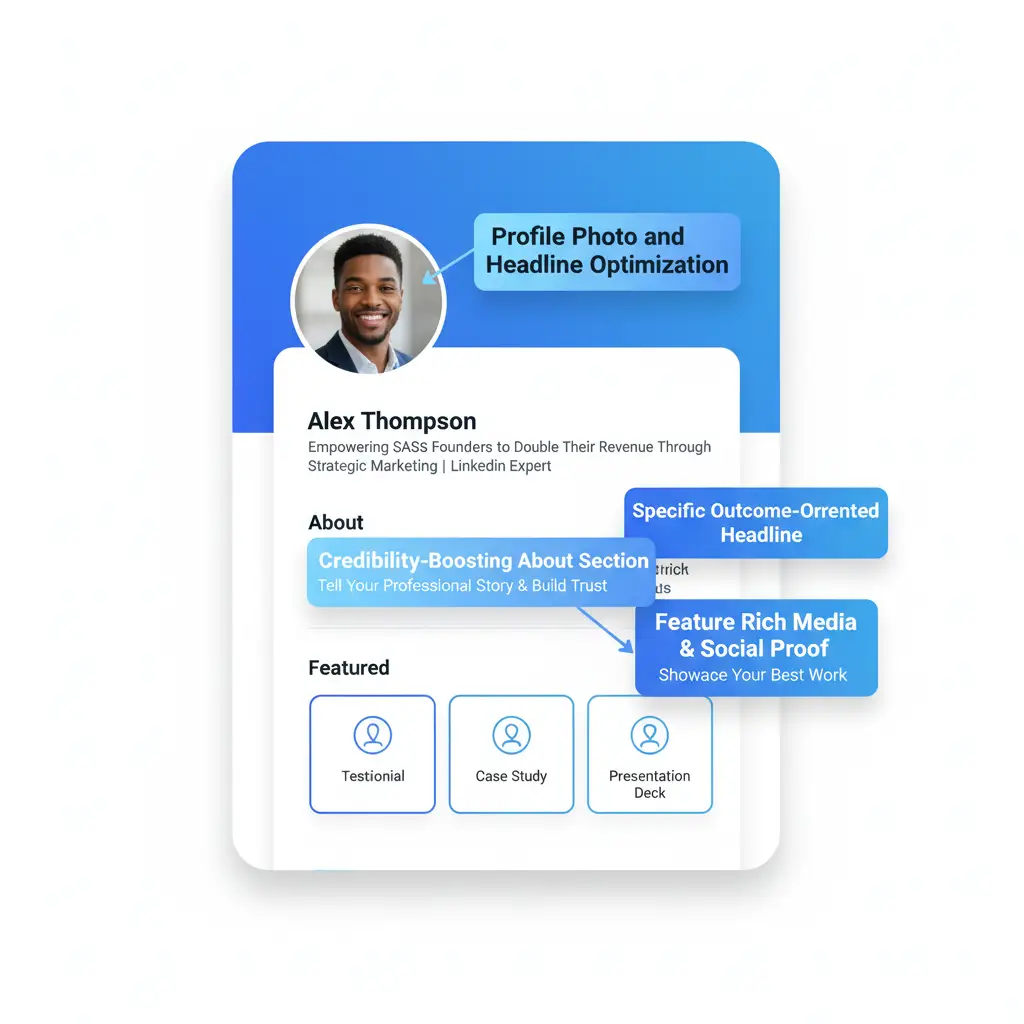
No matter the LinkedIn social selling strategies you use, your profile is one of the first things people will see. This is true whether you send a connection request or a LinkedIn private message. With that in mind, make sure that your LinkedIn profile is filled out and professional.
If you send someone a message or connection request, they will look at your profile before deciding whether to accept or respond. So, use a professional profile picture. Take some time to create a summary and headline that shows you put in some effort.
Warm up your LinkedIn connections before increasing requests
Quick takeaway: Warming up your LinkedIn account gradually is essential to avoid restrictions.
You can technically increase your connection requests and use LinkedIn automation right after creating a LinkedIn profile. However, this is never recommended. If you try to scale up too quickly, LinkedIn is likely to flag your account and limit your activity, which can stall your outreach efforts.
The goal of LinkedIn automatic invitation messages is to use them in a way that seems natural. Whether you’re operating manually or using automation, it’s best to grow your LinkedIn profile at a reasonable pace. Start with just a few connection requests per day and only increase as your acceptance rate improves. This helps you build credibility and prevents your account from being restricted.
Ultimately, by following a gradual approach, you ensure your LinkedIn outreach can scale safely and effectively—unlocking more opportunities while protecting your account health and reputation.
Simply put, LinkedIn is likely to flag your account if you don’Simply put, LinkedIn is likely to flag your account if you don't warm it up first. The goal of LinkedIn automatic invitation messages is to use them in a way that seems natural. You have to follow the same strategies whether you do things manually or use automation. This means that you need to work on growing your LinkedIn profile at a reasonable pace. If you start with just one or two connection requests per day and suddenly go up to dozens or hundreds, LinkedIn will flag your account.
Ideal warm-up schedule for your LinkedIn account
Between manual connection requests and automated ones via your LinkedIn automation app, aim to increase your requests on the following schedule.
| Days Range | Requests per Day | Notes |
|---|---|---|
| Days 1–5 | 10/day | Monitor activity; no specific threshold. |
| Days 6–10 | 20/day | Watch acceptance trends. |
| Days 11–15 | 30/day | Keep an eye on acceptance rate. |
| Days 16–20 | 40/day | Pause increases if acceptance drops. |
| Days 21–25 | 50/day | If acceptance < 40%, stay at 50 or fewer. |
| Days 26–30 | 60/day | Only increase above 50 if acceptance ≥ 40%. |
How many LinkedIn connection requests should you aim for?
As you warm up your account, your ultimate goal is to send about three to five requests for every 100 connections your LinkedIn already has. So, if you have 1,000 connections, you will want to send about 50 requests per day at the most.
But you shouldn't send more than 50 to 70 requests daily, even if you have a Sales Navigator account (which can deliver 312% ROI when used properly). And only reach those limits if the acceptance rate is above 40% or more.
The above schedule assumes that you have a paid LinkedIn account. If you have a free one, cap your daily request at 30 even when you automate LinkedIn.
Warm up your account for direct messages as well
You need to do more than send an increasing number of connection requests to warm up your LinkedIn account. You should do the same with direct messages. Sending LinkedIn automated messages without a gradual increase is likely to get your account flagged. Remember that you still need to warm up your account even if you do everything manually.
How many direct messages can you send per day without being flagged?
To keep your LinkedIn account safe, start by sending no more than 30 direct messages per day. Gradually ramp up to 50-70 messages daily over several weeks. Meet Alfred´s scheduler automates this warm-up process, spacing out sends and pausing activity if limits are approached—helping you avoid account flags.
Once your account is warmed up, you can try increasing your LinkedIn auto messages to 50 to 70 a day. Just make sure to set them up to send throughout the day, not all at once.
Warm up your account for searches
Another aspect that LinkedIn tracks is how many searches you do per month. Note that this is per month, not per day, like the messages and connection requests.
How many searches can you run each month without being flagged?
New LinkedIn accounts should limit searches to about 30 per month. Once your account is warmed up, you can safely perform up to 300 searches monthly. Meet Alfred automatically adjusts your search activity to stay within safe limits.
- 30 searches per month if your account is new or cold
- 300 searches per month if your free account is warmed up
- As many as you want if you have a LinkedIn Sales Navigator or premium account
Let Meet Alfred handle the limits for you
While you should be aware of the daily and monthly limits outlined above, you don’t need to manage them yourself. A simple hack is to let Meet Alfred handle it for you. The program’s algorithms detect your LinkedIn membership type and create limits for you accordingly. You still get the freedom to edit those limits, but Meet Alfred will recommend conservative levels that will protect your account.
Learn how Meet Alfred tracks your daily limits and reply detection for you.
Manage pending and old connection requests
As mentioned earlier, a good success rate for connection requests is 40% or higher. This means that up to 60% of your requests will go unanswered or declined. You don’t want to just leave those on your profile.
This does two things. It makes it much easier to manage your profile, as you won’t have to weed through dozens of old requests.
More importantly, it helps keep LinkedIn’s attention away from your profile. On top of that, you may not be able to send more requests if you have 1,000 to 1,500 pending ones.
To clear pending requests on LinkedIn, navigate to:
- My Network
- Manage
- Sent
How many pending requests are too many? Think of 1,000 as the absolute maximum. But realistically, try to keep it under 500.
It is good practice to cancel pending requests that are older than two weeks.
Prioritize quality over quantity in all LinkedIn connection requests and messages
We already covered the limits to stay under when you automate LinkedIn connections and messages, but you don’t necessarily want to reach those limits. Think of them as options, not necessarily goals.
LinkedIn isn’t the place to ‘spray and pray’—focus on meaningful outreach instead (source).
Instead of focusing on quantity, focus your efforts on quality, whether you automated LinkedIn messages or connections. The more effort you put into each connection request, the more likely it is to be expected.
Yes, you could potentially send more requests if you skip some of the other outreach hacks on this list, such as personalization. But you would likely find yourself with worse results. After all, lower-quality efforts will reduce your acceptance rate.
Remember that reaching out with a low-quality message doesn't just hurt your current acceptance rate (personalized messages see 15% greater response rates than bulk messages). It also hurts your brand’s reputation and future prospects. If you reach out to a potential connection with minimal effort, they may remember. Even if you wait a year or two to reach out again, that initial poor impression will be there, hurting your efforts.
How do you prioritize quality? Just be sure to follow the other hacks for LinkedIn outreach in this guide. Combined, they will help you create high-quality requests and messages that deliver results.
Let connections make the second move to focus on quality leads
The focus on quality over quantity doesn’t just apply to your initial LinkedIn outreach efforts. It should also apply to the people that strive to connect with. One unique option is to let them make the second move.
You already made the first move when you sent a LinkedIn auto connect request. At the end of the message in the request, ask them to look at your profile and reach out if your company seems like a good fit or if they have questions.
This prevents connections from feeling as if your outreach methods are too high-pressure. It also reduces the number of private messages on LinkedIn you need to send. Use that to easily stay within the daily or monthly limits outlined above.
As a bonus, it lets you ensure that the people you actively interact with on LinkedIn are more likely to convert. Think of it as letting people pre-qualify themselves.
Of course, this strategy is not for everyone, as it does come with risks. After all, most LinkedIn automated sales, or any other sales for that matter, will require multiple points of contact.
So, consider striking a balance. Use Alfred to auto connect on LinkedIn and leave the ball in the contact’s court. If they don’t respond within a predetermined amount of time, go ahead and send a message on LinkedIn.
Follow up on another channel with Meet Alfred

When striking that balance, another option is to reach out to your connections on another channel. Maybe they didn’t respond because LinkedIn isn’t their preferred method of communication. You could do this manually or use email outreach or Twitter automation tools.
Meet Alfred lets you easily follow up on either channel. You can even create a campaign that automatically follows up across multiple channels. For example, you could start with a message on LinkedIn. Then, reach out with a Twitter DM and send an email. For example, you could start with a message on LinkedIn. Then, reach out with a Twitter DM and send an email if they still don’t respond. Maybe at this point, you decide to send another text message from LinkedIn.
With Meet Alfred, you can easily create a campaign that goes between these channels as many times as you want, potentially achieving a 20% lift in engagement. This automates your ability to give the person time to respond but follow up if they don’t. As a bonus, it maximizes the chances that you will interact with the potential client on their channel of choice. That alone should increase the response rate.
Learn how multi-channel prospecting with Meet Alfred can triple your replies.
Research potential connections before taking the first step
It can be tempting to use LinkedIn marketing automation to send requests to as many people as possible. But this will hurt your acceptance rate, eat into your limits, and be a waste of time. Remember that your focus is quality, not quantity. You will have to take a few minutes to conduct your research, but it is well worth it.
- Review their current role and company
- Check for shared connections or groups
- Look at recent posts or activity
- Note any mutual interests or background
Take this a step further and include your research in your message. For example, mention something you saw on a recent blog post or on the company’s “About Us” page. Another great area of the potential client’s website to explore is case studies. This can help you understand what they do and hope to achieve. This is just one example of personalization with your LinkedIn tools and messages, which will be covered in more detail below.
Always Personalize Connection Requests and Messages
What is a simple LinkedIn outreach message I can copy? Hi [Fir...
Because LinkedIn is first and foremost a networking platform, pasting a cold-email style sales pitch can feel overly sales-y and crush your reply rates (source).
The people you contact on LinkedIn will likely assume that you are using LinkedIn automation software. Part of this means expecting (and dreading) a generic message. But you can overcome this by adding personalization. With personalization, you get the advantages of the best LinkedIn automation tool, along with the level of connection and customization that you would expect from manual interactions.
Of course, you can also create new personalized messages for each connection yourself. However, that would be time-consuming.
This is crucial, as your contacts prefer personalized messages. A personal message dramatically increases the chances of receiving a response. If you send a clearly generic connection request, most people will simply ignore or decline it.
How Meet Alfred simplifies personalization

So, how do you get personalization along with the time savings of automation? It comes via a combination of templates and placeholders.
At the most basic level, you can personalize:
- First and last name
- Industry
- Job title
- Company name
Get as much personalization as you want with Meet Alfred
While those are the most common, the best LinkedIn software allows for even more personalization. With Meet Alfred, for example, you can import a .csv file of your leads.
Meet Alfred will automatically capture any extra columns in the file. You can then use that information to customize your messaging even more than you thought possible.
Use templates to improve efficiency and response rates
We mentioned templates when outlining how you should use personalization with your LinkedIn message automation tool. While it isn’t hard to find a handful of templates, it is a much bigger challenge to find a variety of options.
Meet Alfred has more than 600 examples in its template library. With so many templates, you should be able to find one to work with your goals. As a bonus, the sheer number of templates means that you will likely find yourself using different templates than most other companies in your niche. This will help you stand out from the crowd and prevent LinkedIn from flagging your profile as spam.
But you can also completely customize a template and create your own. Meet Alfred also lets you edit and save the templates in the library.
Use templates as a starting point, and then add customization to personalize them and boost your response rate. You will find yourself with a growing acceptance rate for your LinkedIn automatic connections, along with more responses to your messages.
As a bonus, using templates helps prevent misspellings or other typos in your messages.
Be willing to create new templates or edit existing ones
The best practices of LinkedIn social selling automation change regularly. So, a template that works well at first may eventually become less effective as your connections’ expectations change. Recognize that this is a fact of marketing, and you will have to occasionally adjust your templates.
Just like you have to occasionally change your strategy with email marketing tools, be prepared to adjust your templates as necessary. This will help you adapt to a changing landscape.
Keep your messages short
Whether you use existing templates or create your own, try to keep them short and concise. The best LinkedIn sales tools will focus on text-message-length messages instead of email-length ones.
If you have more to share, turn to your email outreach tools.
Get creative with personalization and templates
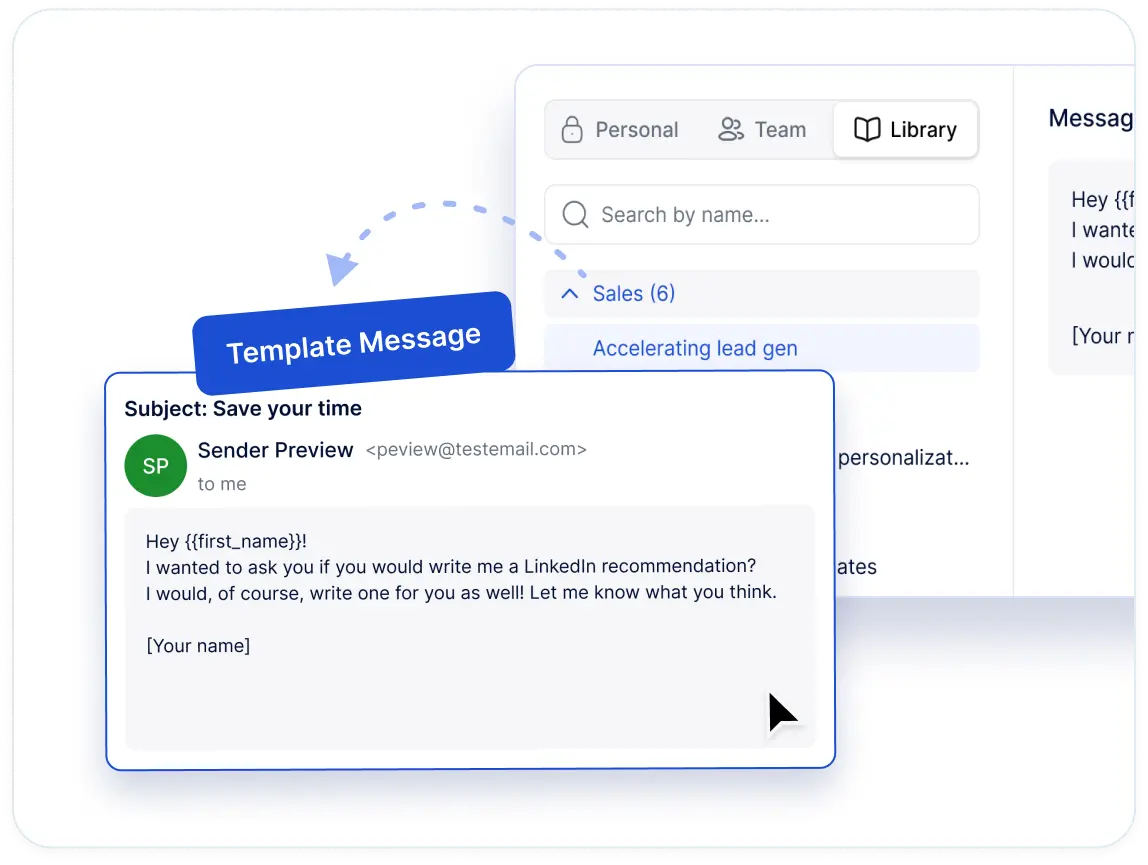
Understand that if you just rely on templates and basic levels of personalization, your requests and messages won’t be opened. People will be able to instantly tell you’re using LinkedIn automation software.
This will give them the impression that connecting with them is not a priority. After all, you would have contacted them yourself instead of using your LinkedIn tools for business to do so automatically.
But you can avoid this issue with the creative use of the personalization and templates. Start by using a variety of templates, instead of focusing on one or two. Consider segmenting the people you want to contact based on hobbies, job title, or any other relevant information. This will let you send more focused templates that seem less generic. But you still get to take advantage of automation for your message on LinkedIn.
Use personalization and templates to emphasize common ground
Use the personalization feature in your LinkedIn automation software to emphasize common ground with connections you reach out to. A simple example: If a company talks about growing its business on its blog, mention this growth mindset in your connection request.
But how does this personalization work?
Segmentation can help. Think about the connections you typically reach out to and their common traits. Then, choose templates that work for those common traits or goals. Segment your connections based on which of these traits they emphasize most.
So, you could set up one template for companies focused on growth and another for companies that emphasize social responsibility.
You still get the efficiency and reduction in errors from typos with Meet Alfred. Plus, you form more of a connection.
Discover how Meet Alfred takes personalization to the next level, offering hyper-personalization.
Highlight what you have to offer
When crafting the messages for your LinkedIn auto response or connection request, highlight what you can offer. This helps provide an incentive for them to respond.
Your sales outreach should mention your services and how they can help your connections reach their objectives.
Overall, you want your message to include what they will get out of the relationship. Of course, you also want to mention who your company is and why you are reaching out. But including what is in it for them is crucial.
Prove what you can do with statistics

Statistics about your company’s results are an excellent part of any LinkedIn marketing strategy. Including facts and figures proves that your company offers something valuable to the people or businesses you are reaching out to.
Don’t wait to share these statistics. Include some in your initial connection requests and messages. At the very least, including figures will encourage people to consider your request. For the best results, be as detailed as possible and include links to case studies or similar studies to back up your claims.
Interact with prospects as often as possible without feeling forced
As with any other type of marketing interaction, the more times you interact with a LinkedIn prospect, the more likely you are to convert them. Each interaction will push them a little further along the sales funnel.
Use Meet Alfred’s multi-step, multi-channel campaigns
To start this approach, take full advantage of the multi-step, multi-channel campaigns already mentioned. Remember that you can spread your campaign across LinkedIn, email, and Twitter DMs and go between the channels as many times as you want.
But not all the methods of interacting with prospects rely on automation.
Engage with prospects on their feed and related content
Take this to the next level and let prospects see you everywhere they turn on LinkedIn. Look at their feed and comment on, like, or share their content. Tag them when you share their content.
Look at the content that prospects have interacted with, from LinkedIn posts to groups. Then, make it a point to comment on or like the same content. It’s even better if you can be pre-emptive and start commenting on similar articles. Hence, the prospect sees your name regularly.
Leverage greetings from Meet Alfred
Birthdays, promotions, and job anniversaries offer the perfect opportunity to reach out to prospects without it feeling forced. You don’t even have to do this manually, as Meet Alfred’s Greetings feature will do it for you automatically.
This feature of the LinkedIn software sends customized messages for milestones. These include birthday greetings, congratulations on changing jobs, congratulations on job anniversaries, and thank yous for endorsements. Think of this feature as a way to ensure you never forget a crucial connection opportunity.
Watch a demo video to get a better feel for Greetings and other features included with Meet Alfred.
Use LinkedIn CRM integrations to nurture leads

With a program like Alfred, you can handle a great deal of your lead nurturing within a single program. But you want the option to do so outside of the platform. What if you just want to call a contact or send an email?
A LinkedIn CRM, like the one built into Meet Alfred, makes this easy. You can just export or extract data on connections such as their phone number and email address. This lets you easily take the data you scraped from LinkedIn and use it however you need to.
How does Meet Alfred keep my LinkedIn account safe while I scale outreach?
LinkedIn is an excellent tool that your business cannot afford to pass up when it comes to reaching potential clients. You can find yourself boosting your revenue significantly, thanks to your outreach efforts. With the above tips in mind, you are well on your way to doing just that. From staying within LinkedIn’s rules and creating an appealing profile to making contacts feel appreciated, there are plenty of ways to enhance your LinkedIn strategy.
As you make the most of your LinkedIn outreach, get some extra help from Meet Alfred, one of the best LinkedIn tools.
Get a feel for Meet Alfred with a demo. No credit card details are required.
Start 7 Days Free Trial [author-box]
