Meet Alfred’s Cloud-Based LinkedIn Automation Tool Built for Safety, Speed, and Scale
Grow sales confidently with cloud-powered, risk-free LinkedIn automation
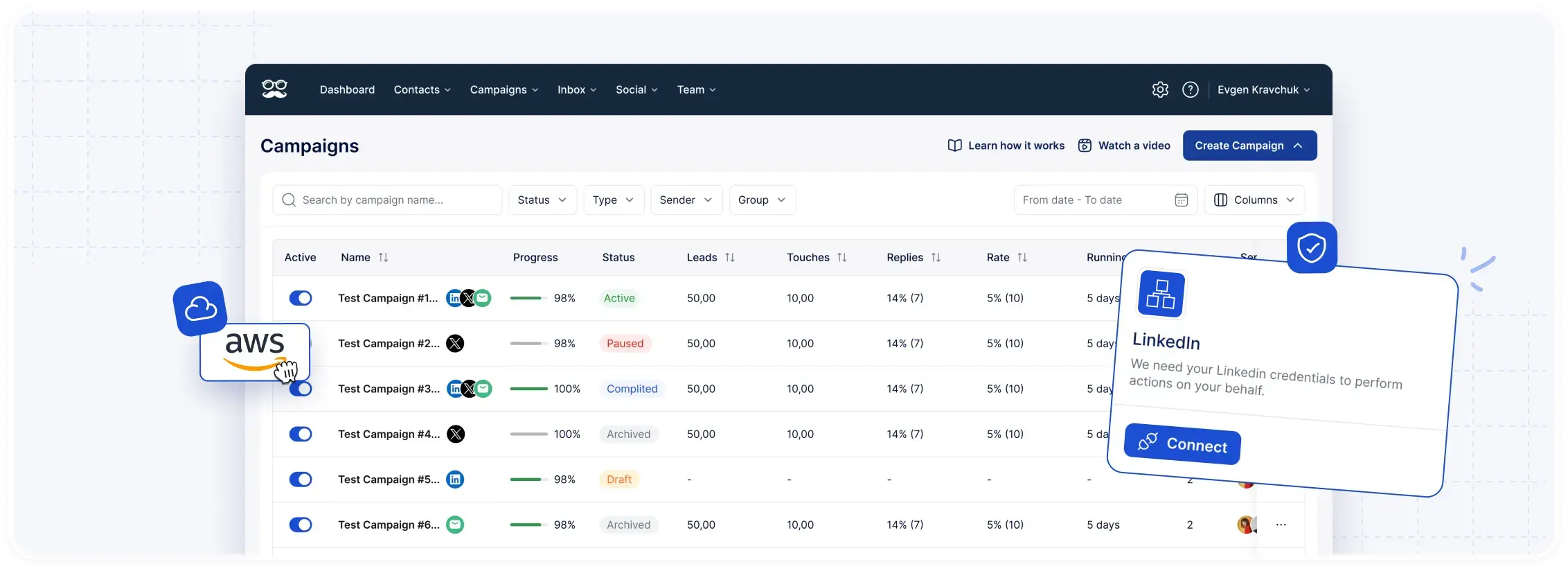



Security, compliance, and uptime are non-negotiable in sales outreach. Meet Alfred’s cloud-based automation platform runs on AWS, with dedicated IPs, data encryption, GDPR/CCPA compliance, and DDoS protection – keeping your data safe and campaigns live 24/7 across LinkedIn, X (Twitter), email, and more.

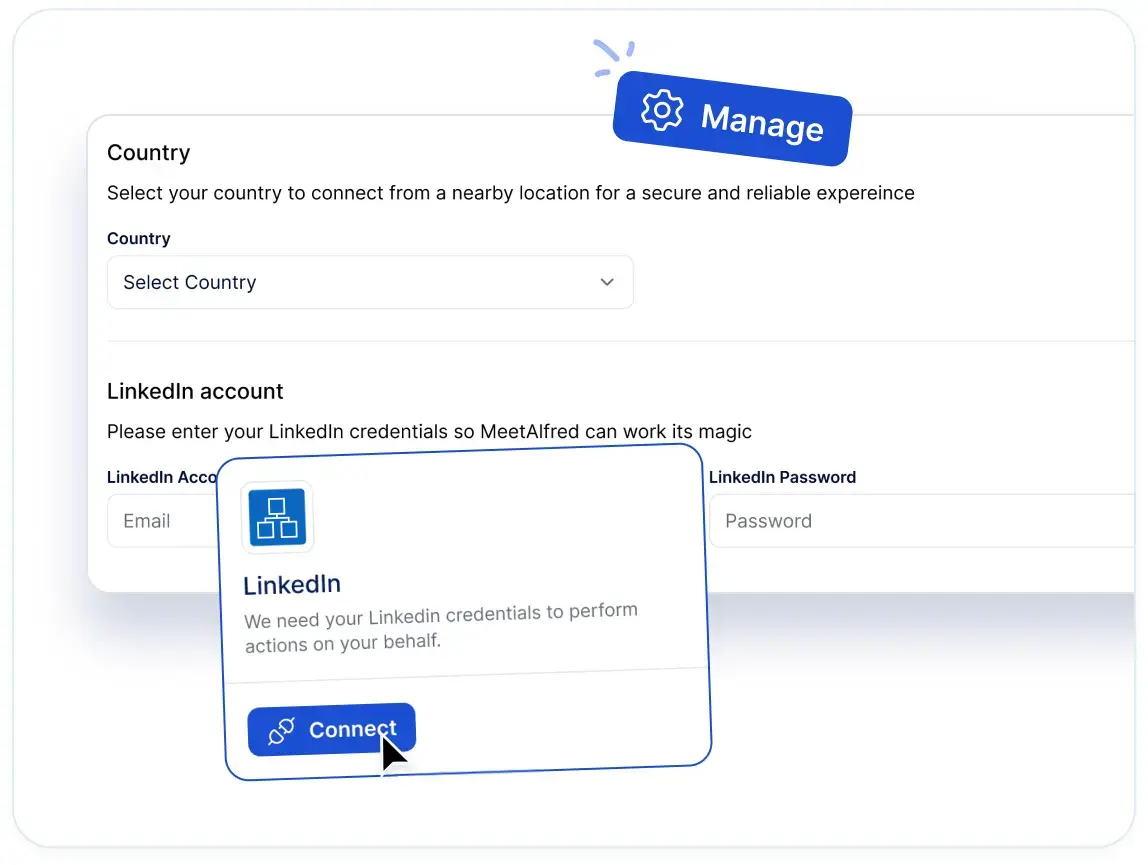

Each account gets a unique, dedicated IP to boost LinkedIn message deliverability and scale campaigns across multiple channels – ensuring your outreach remains professional, consistent, and effective.


Since 2017, Meet Alfred’s cloud-first automation platform has delivered secure, scalable outreach – keeping your campaigns running 24/7 with enterprise-grade speed and reliability.


Fully compliant with GDPR and CCPA, Meet Alfred safeguards your data with end-to-end encryption, AWS hosting, and DDoS protection – meeting the strictest global privacy and security standards.


























What Real Customers Say About Meet Alfred

We really like the Alfred CRM because it allows us to organize the candidates we have from LinkedIn and create targeted campaigns for each specific profile, and our agents don't have to spend so much time writing to each one of the candidates. We did a lot of testing of course, but it’s amazing how human it feels when you set up campaigns within the platform.

Everything You Need in
One Powerful Platform
Try Meet Alfred Today For Free And Experience The Awesomeness For Yourself.

Frequently Asked Questions
A dedicated IP address improves LinkedIn message deliverability, prevents spam flags, and ensures campaign stability – even when running multi-channel outreach across LinkedIn, email, and X (Twitter).
Our platform runs on Amazon Web Services (AWS) with ISO-level security, SOC-2 readiness, and 24/7 security. Cloudflare DDoS protection, real-time monitoring, and strict data handling protocols ensure enterprise-grade safeguards.
Desktop and browser-based tools rely on your local computer – often suffering frequent interruptions and higher account suspension risks. Alfred has been cloud-first since 2017 — running your campaigns securely from AWS-hosted servers. This means uninterrupted automation, even when your laptop is closed, offline, or in another time zone.
Meet Alfred keeps your account and outreach safe by staying within LinkedIn’s daily activity limits and pacing actions naturally. This built-in protection greatly reduces the risk of account flags, restrictions, or even suspensions compared to aggressive scraping and automation tools.
Yes. You can manage, run, and scale campaigns across multiple accounts instantly without sacrificing speed, reliability, or deliverability.
Our AWS hosting includes fire suppression systems, 24/7 monitoring, and multi-layer access controls. Network security is reinforced with SSL/HTTPS encryption and DDoS protection.
Meet Alfred has been cloud-first since 2017, years before other platforms introduced their own cloud capabilities. With dedicated IPs, always-on AWS servers, and enterprise-grade safeguards, we set the standard for secure, reliable LinkedIn automation.
Meet Alfred offers more value for your money with tiered plans for individuals, businesses, and agencies – giving you the flexibility to choose what fits your needs and budget best. Check out our pricing (and discounts) here.
Meet Alfred is an all-in-one outreach and automation platform designed to help individuals, agencies, and businesses grow their networks, generate leads, and build real connections – without the manual effort. See how we stack up against other tools here.


















