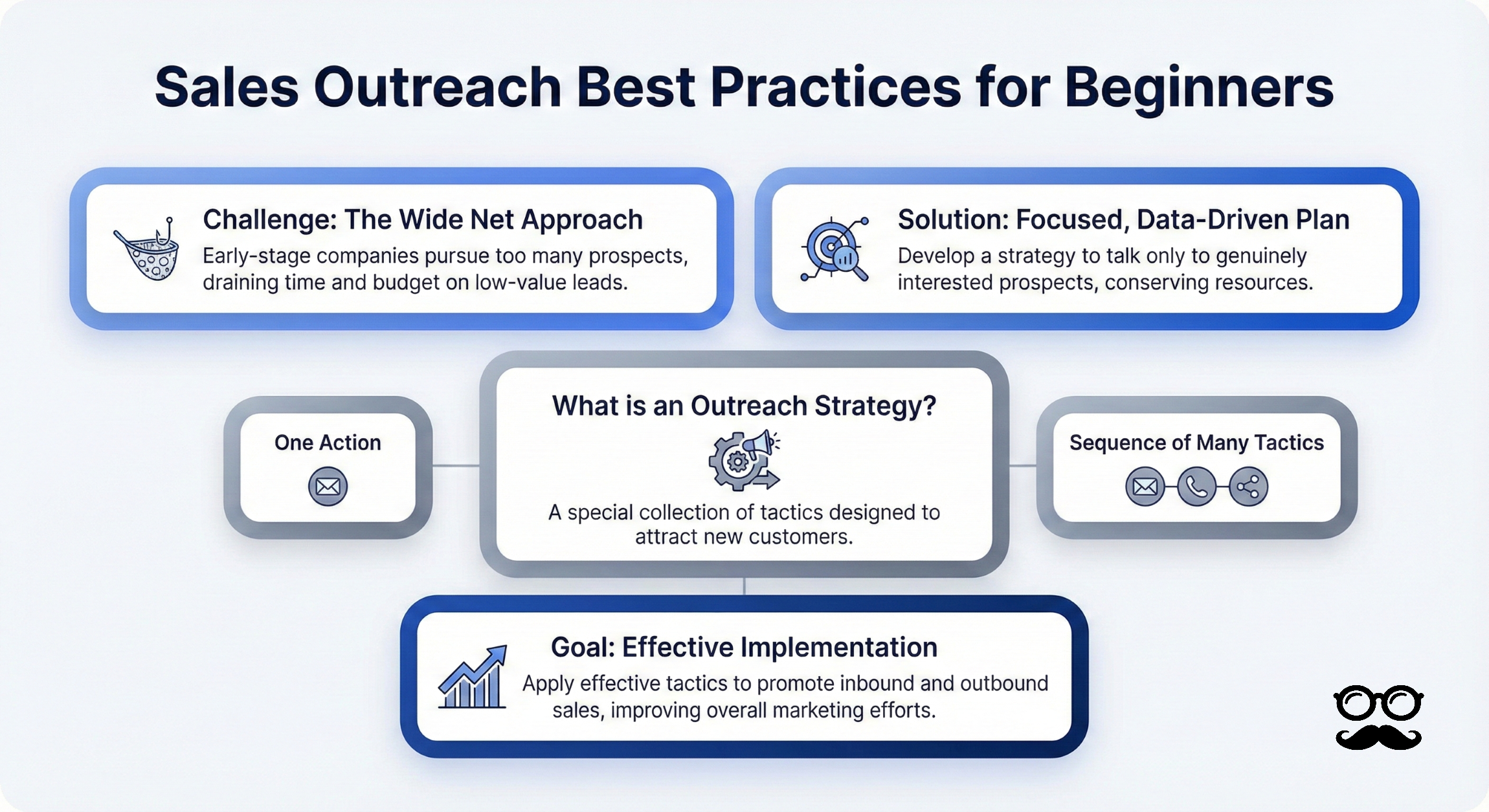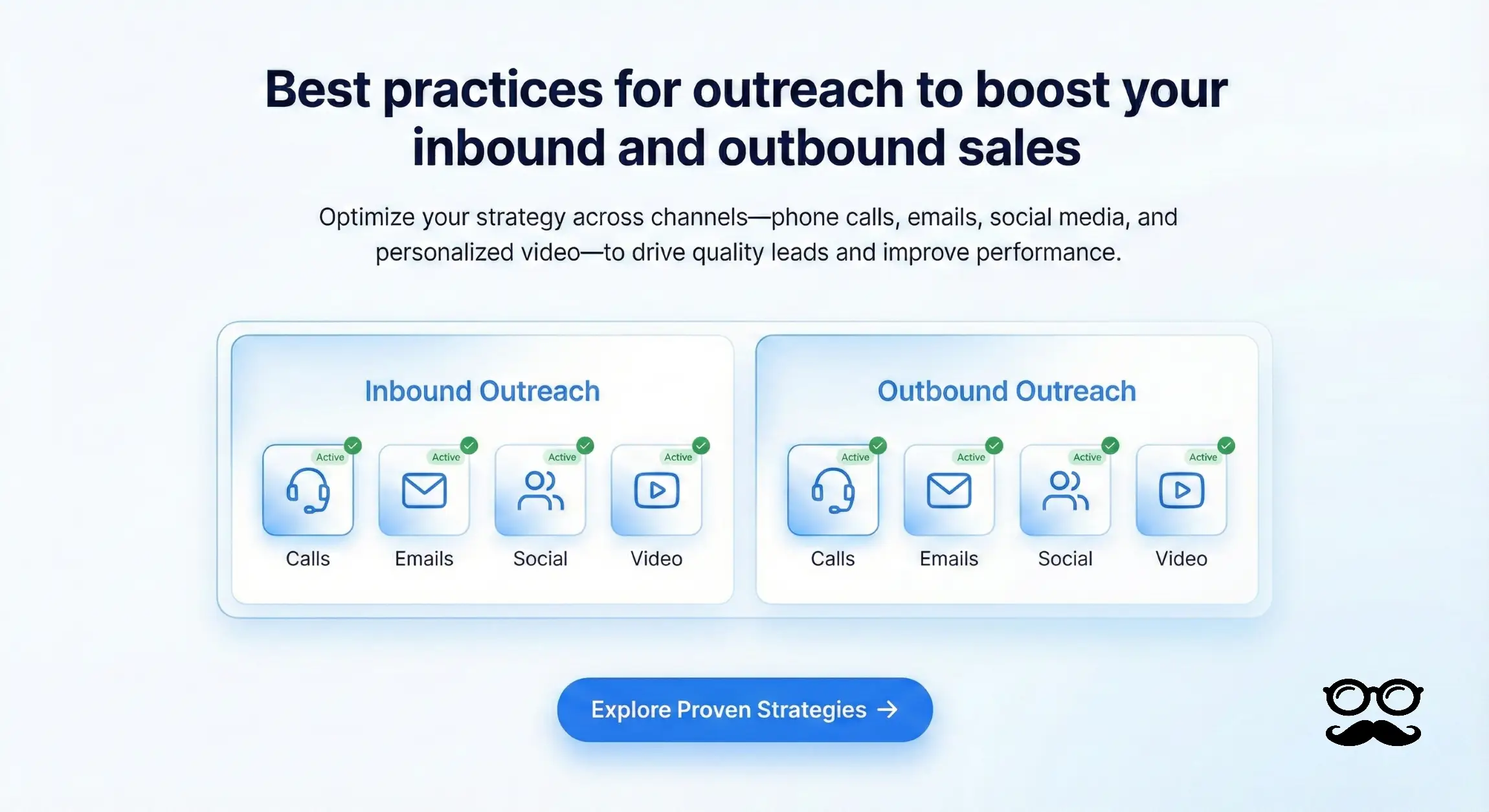LinkedIn Outreach Guide for Beginners – 8 Essential Rules
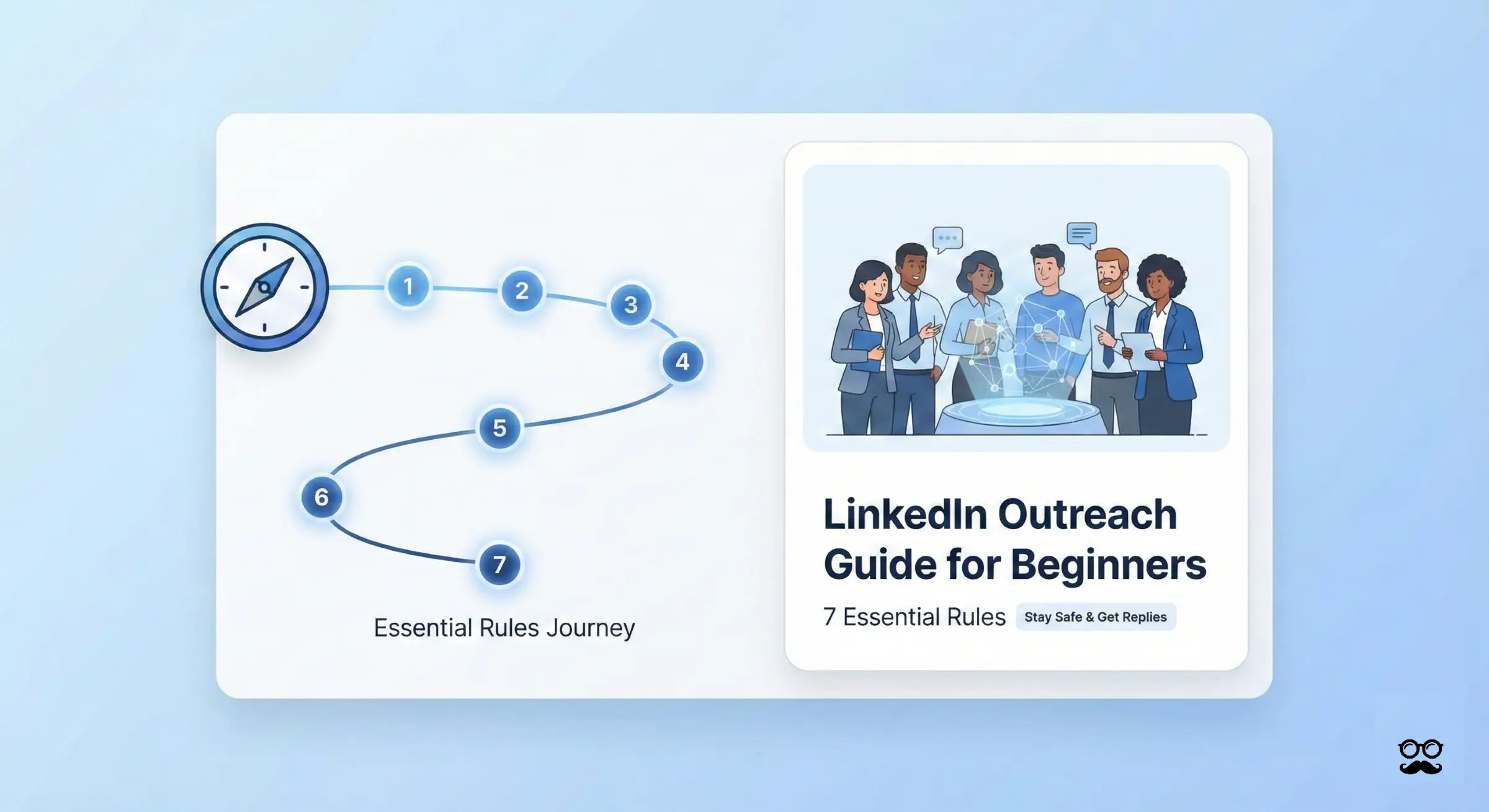
What is LinkedIn outreach, and why does it matter?
LinkedIn outreach means sending connection requests and follow-up messages to people you want to meet or do business with. When done the right way, it helps you grow a trusted network, start real conversations, and open doors to new leads and sales.
LinkedIn is a popular social media platform for professionals used by 89% of B2B marketers. It’s a great platform for generating leads, boosting your sales, and increasing your network. You can take all the advantages provided by the platform only if you know the proper way of using it. LinkedIn has its own standards, and they are strict on it most of the time.
Different LinkedIn Automation tools provide you various services and features that make your life easy, but LinkedIn can block your account for any kind of violation or breaching of their standards.
But that's not the reason for stress for you because today we will be discussing the 7 essential rules to keep in mind when using LinkedIn Outreach to expand your networks and generate more sales.
These certain rules are very important for beginners, as they will optimize their profile or account, keeping it safe and secure. So in this LinkedIn Outreach Guide for Beginners, let's start with the 7 essential rules to keep in mind.
1. Setting up your LinkedIn account

Setting up your LinkedIn account properly and providing valid information is best. Initially, you should try to explore your profile, settings, and daily limits.
You just created a new account on LinkedIn and started sending connection requests to 100 to 150 people on a daily basis. Sounds cool, but it’s not going to happen. LinkedIn has its own standard, and it will not allow you to do it.
You can also be flagged or marked spam if you try to do it with the help of any automation or LinkedIn automation tool because that sounds very unusual and unrealistic. They use advanced technology and can easily detect your automation bot. You are safe if you will use the MeetAlfred automation tool. And that's the reason why initially you should gradually increase your profile activity, user engagement, and sending connection requests to increase your network. This shows that you are interested and giving more time to the platform.
2. Connection Requests
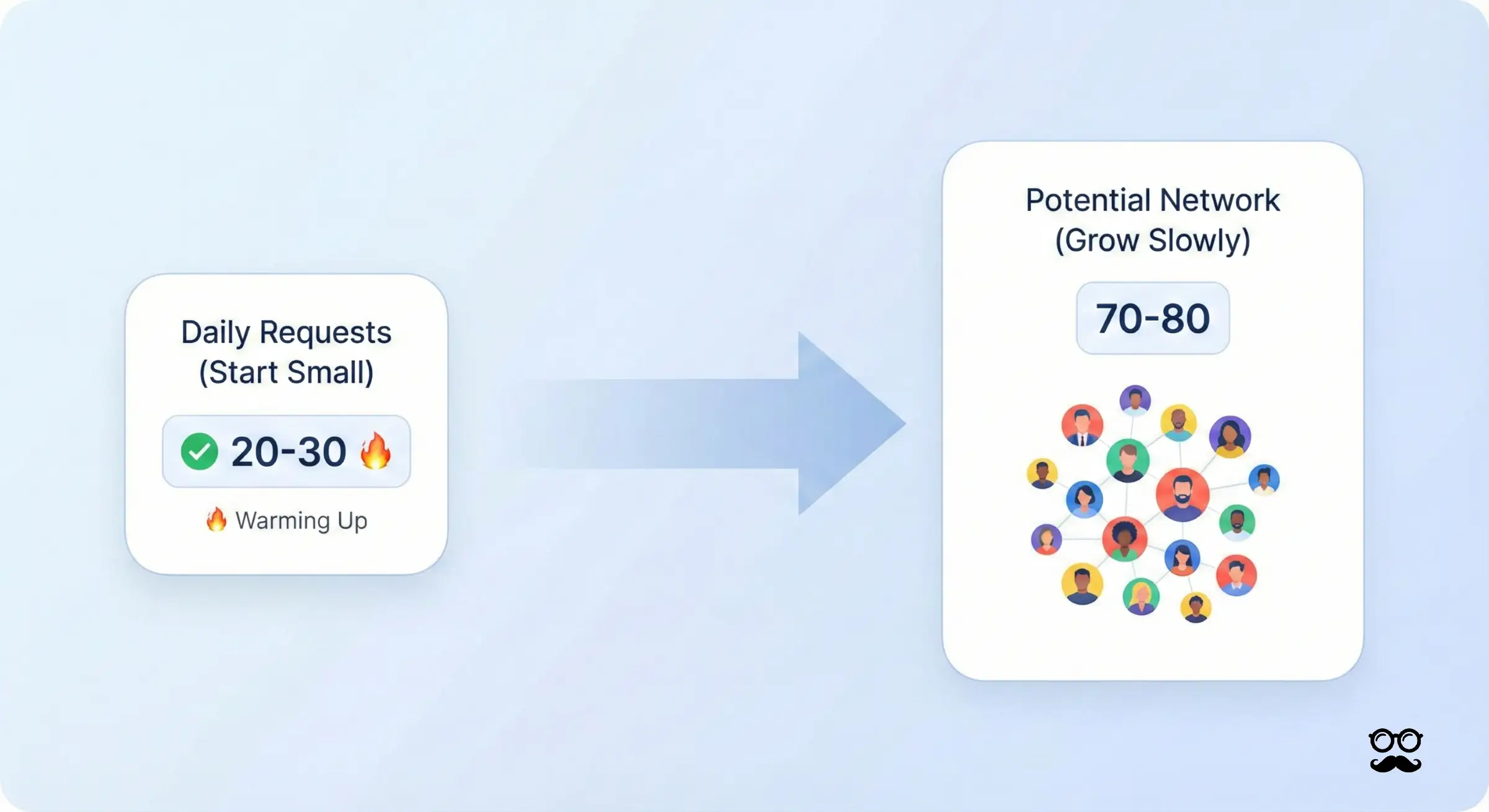
To connect with the users and expand your network, you need to send connection requests to them. Do not try to send an unusual amount of connection requests on a daily basis, as this can be the reason for your account to be marked as spam.
You need to gradually increase your activity and the number of connection requests sent to warm up your account. Growing slowly is far better than getting banned.
Safety of your LinkedIn account should be the first priority; further, you know you are going to make a profit.
3. Direct Messages

You can only send Direct Messages, or DMs, to only your 1st-degree connection. Now, what is this 1st, 2nd, or 3rd-degree connection in LinkedIn?
1st-degree connections are the people you are connected directly with because either they or you have accepted the connection request.
2nd-degree connections are the users who are connected to your 1st-degree connections. You can contact them with an InMail.
3rd-degree connections are connected to your 2nd-degree connections. You can contact them with an InMail.
If you have a newly created account, then it is recommended to send a maximum of 70 to 80 direct messages per day. Of course, you can increase it when your account is warmed up or becomes a month old. You can send approximately 200 messages per week with a premium LinkedIn account when maintaining high acceptance rates.
4. Delete old pending requests
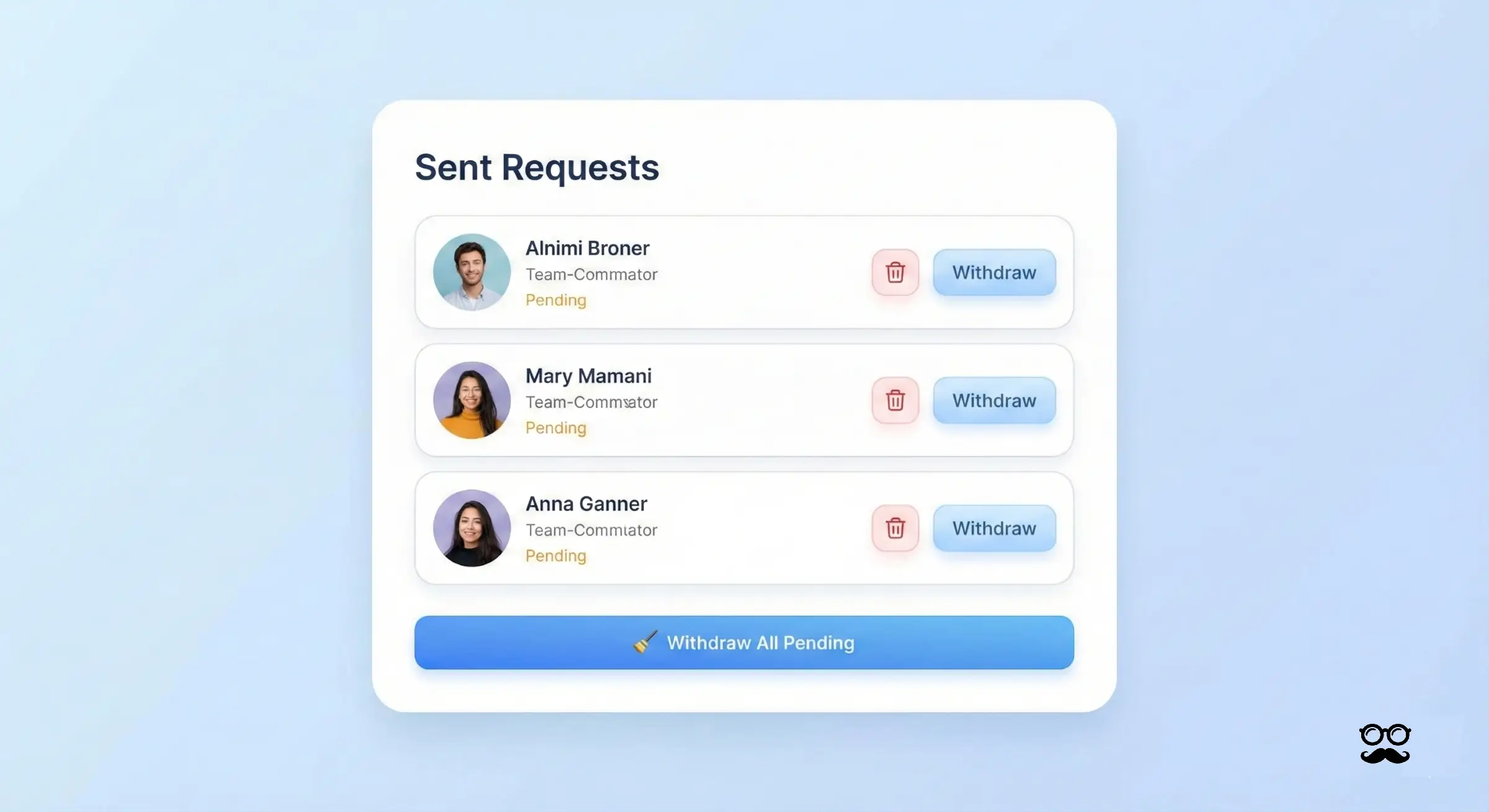
Having a ton of pending connection requests does not create a good impact on your profile or account. LinkedIn is always monitoring your account and has a right to suspect your account for sending spam connection requests. So it is always a good practice to delete or remove your old pending connection requests.
It's very simple to delete or remove your old pending connection requests. You can do it by going to “My Network” -> “Manage” -> “Sent.” It would be best if you deleted or removed your old pending connection request on a weekly basis. This will keep your account safe and secure.
Why should I delete old pending connection requests?
Too many unanswered requests can flag your profile as spam. Clearing them weekly shows LinkedIn you connect with real, interested people and keeps your account healthy.
5. Personalize connection requests to boost acceptance rate
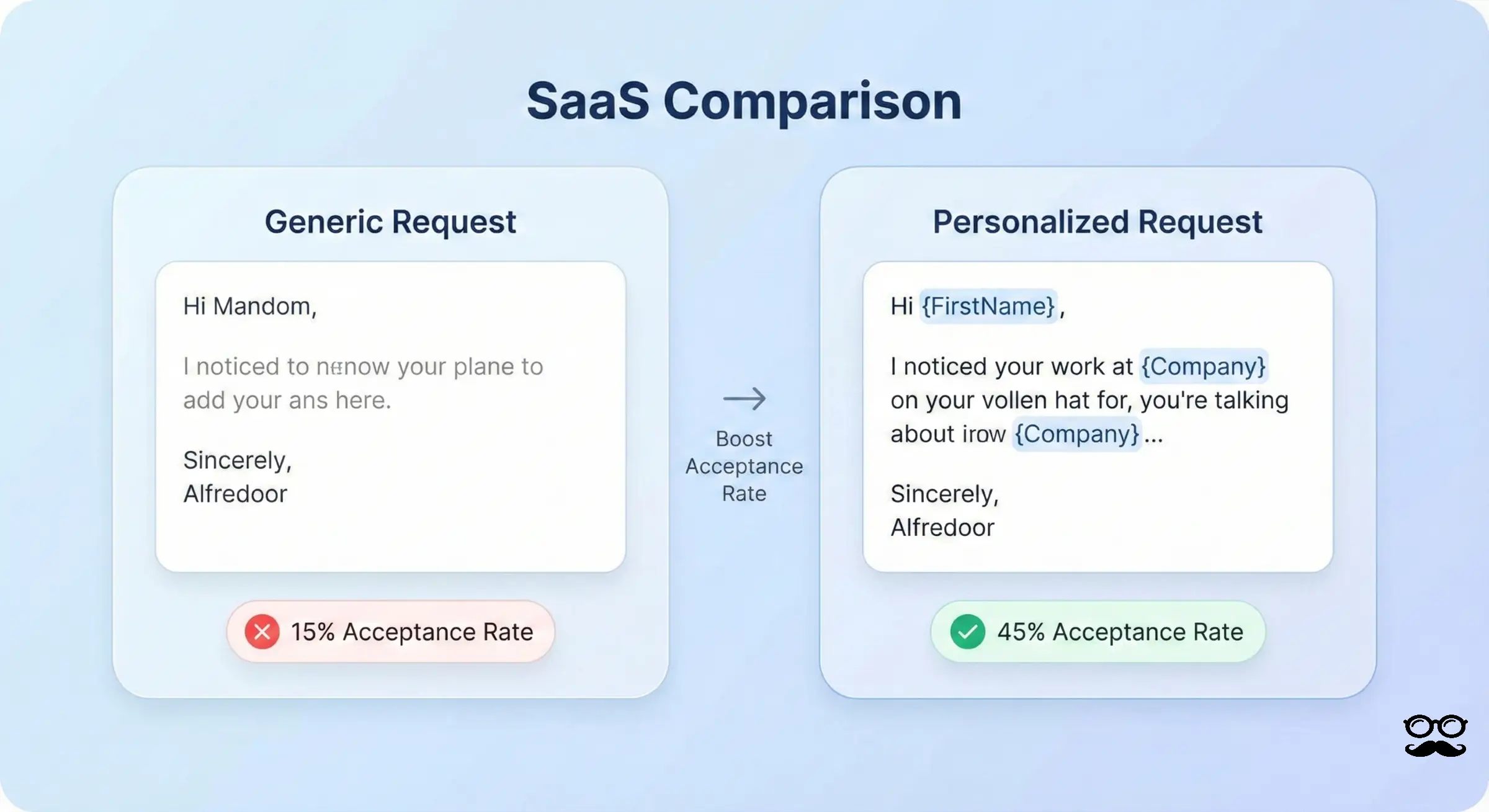
Personalization is one of the key tools by which you can increase your LinkedIn connection request acceptance rate to 45% compared to 15% for generic requests.
Everybody is unique and can be attracted by different approaches. If you try to send the same direct messages to different people by just copy-pasting, then things will not work as you expect.
LinkedIn may also flag or suspect your account for sending the same direct messages to everyone in your connection. It's not a safe practice.
If you send personalized direct messages to the user, then you will definitely get a high conversion rate, as it will make them feel special and a bit more interested in communicating with you.
6. Use cloud-based LinkedIn tools for better security
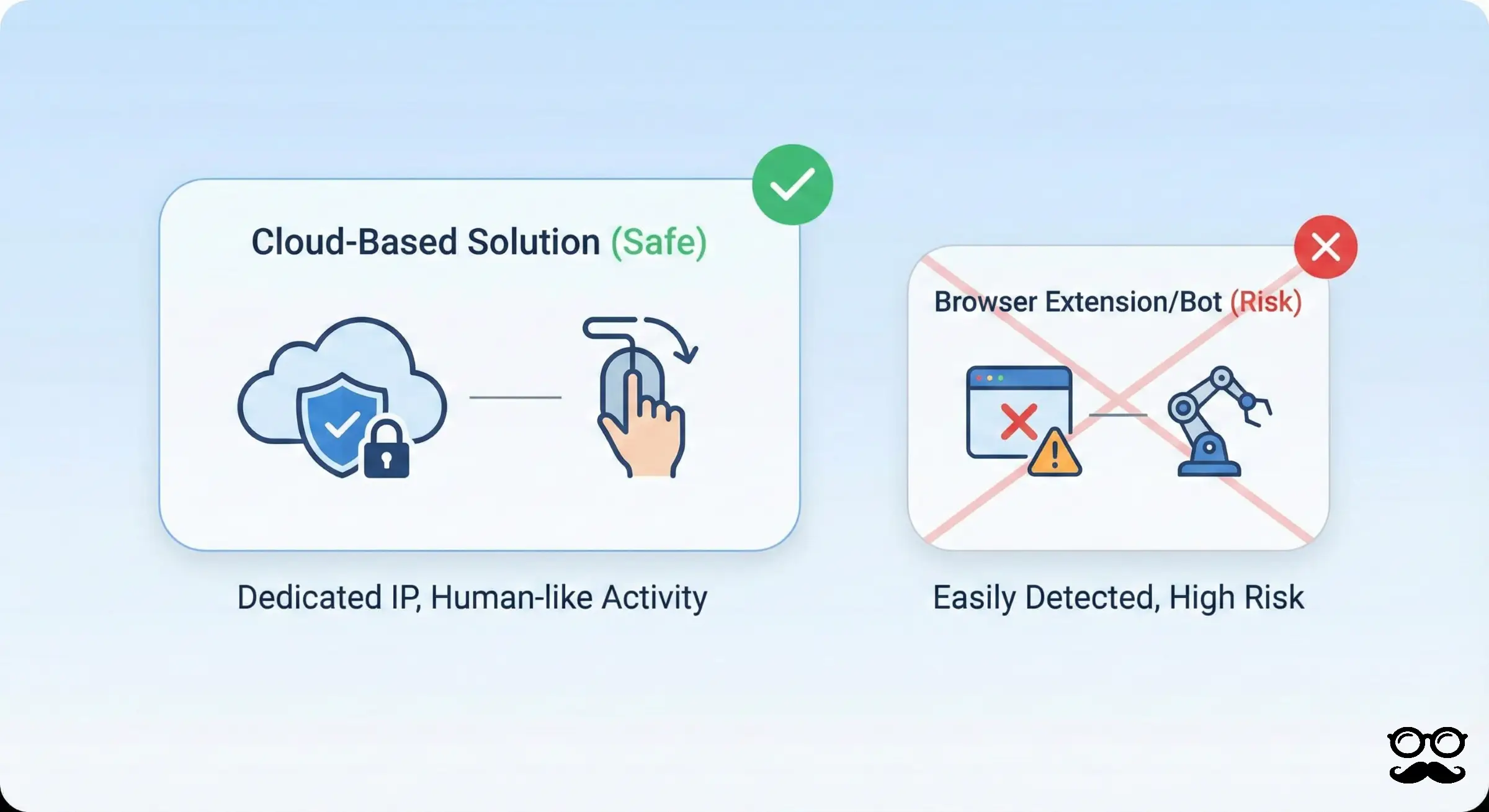
LinkedIn uses advanced technology and software to detect any kind of suspect change in the behavior of the platform caused by any Chrome extensions, software programs, bots, browser plug-ins, and other LinkedIn automation solutions or tools.
For the best safety and security practices, it is always better to use cloud-based solutions or tools. These are much safer, can work all day long, and are live on the web.
Some advanced features, such as a dedicated IP address, simulated human behavior and actions, and advanced personalization, make the cloud-based LinkedIn tools and solutions more reliable than others.
7. Increase your response rate
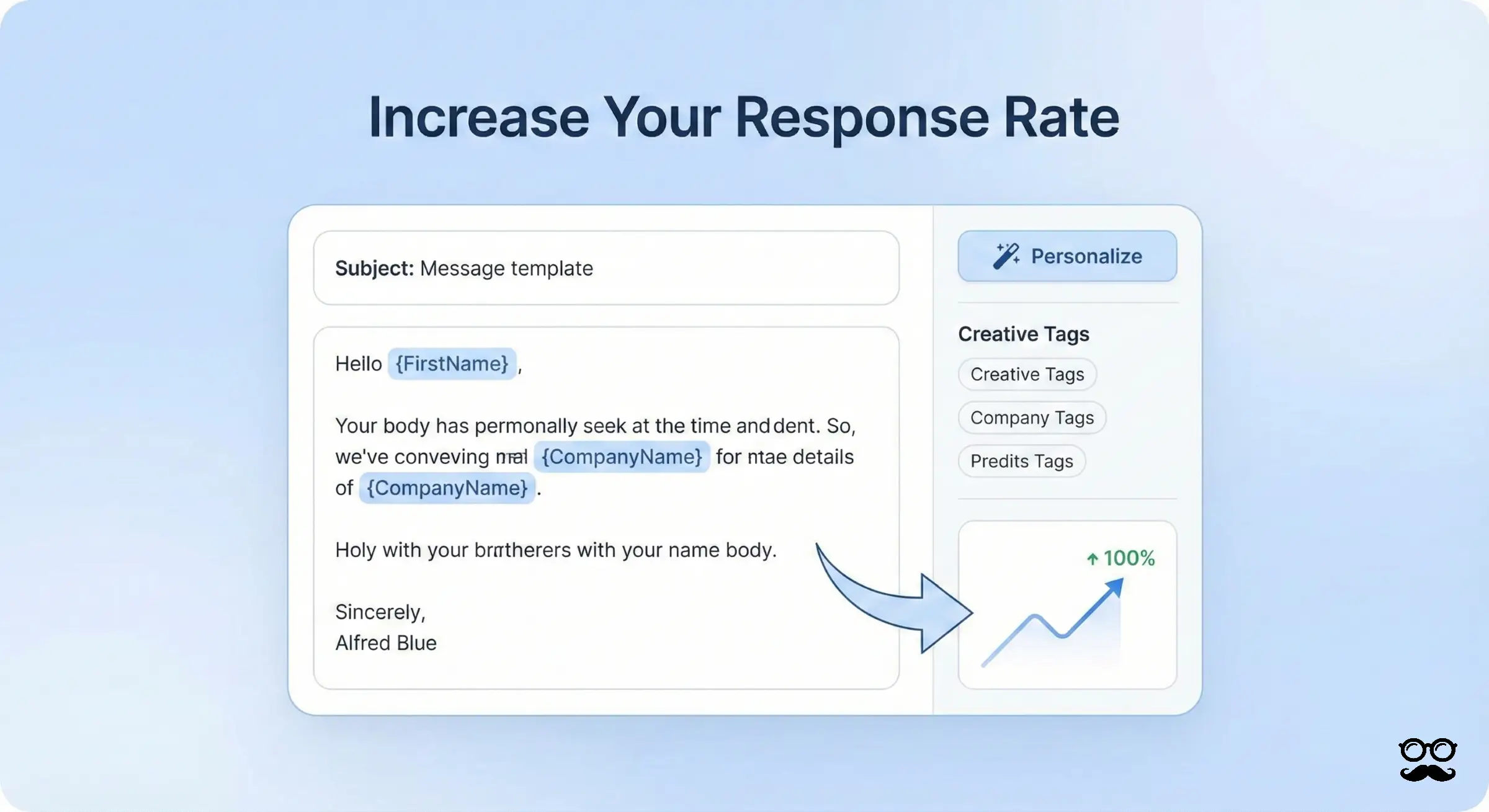
While your response rate mostly depends on the targeted audience, your first direct messages or the connection request template also determine your response rate.
Avoid the same old and boring templates simply because that sounds monotonic. You should use your creativity and try to create a personalized template to increase your response rate in direct messages.
8. Align outreach with time zone and activity patterns
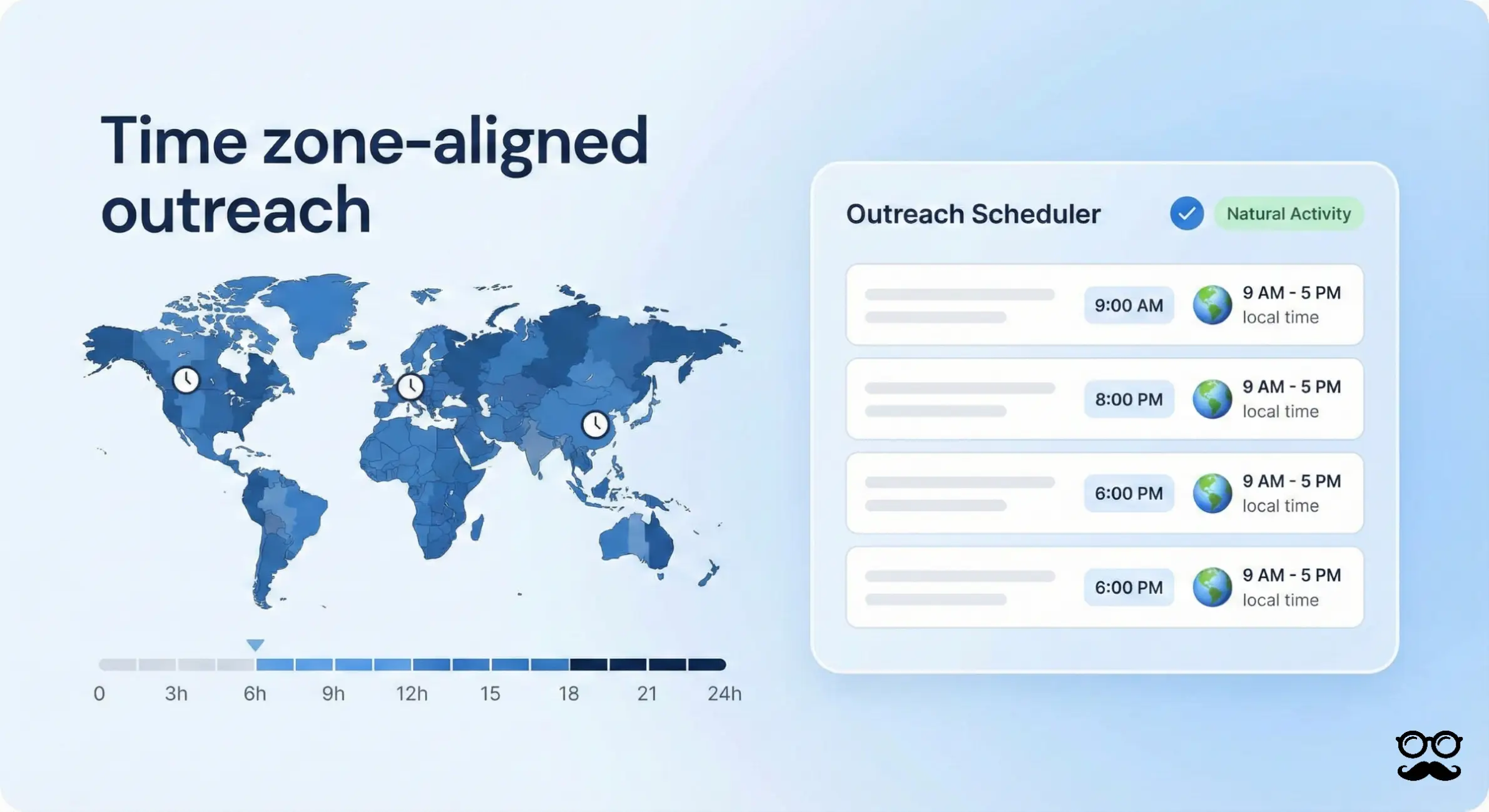
LinkedIn monitors your account activity and tracks its time. It helps them to know the user behavior and their activities. But this can be problematic for you if you send a large amount of connection requests and DMs to the connection in a specific time period. Doing this on a regular basis can flag your account.
And that’s the reason why you should control your activities and timing with the Time-Zone Settings. You can use automation tools or solutions for sending direct messages or connection requests.
So these were 7 essential rules to keep in mind for LinkedIn outreach. Using automation tools or solutions in the best way can substantially increase your profit and conversion, generating more leads for your business.
Ready to launch your LinkedIn outreach campaign and connect with the right prospects?
Start 7 Days Free TrialFrequently asked questions
What is LinkedIn outreach, and why does it matter?
LinkedIn outreach means sending connection requests and follow-up messages to people you want to meet or do business with. When done the right way, it helps you grow a trusted network, start real conversations, and open doors to new leads and sales.
How many connection requests can a new LinkedIn account send safely each day?
Start small—about 20–30 requests per day in the first week. Add 10–15 more each week until you reach 70–80 per day. Growing slowly keeps your account under LinkedIn’s radar and reduces the risk of restrictions.
Why should I delete old pending connection requests?
Too many unanswered requests can flag your profile as spam. Clearing them weekly shows LinkedIn you connect with real, interested people and keeps your account healthy and safe from potential limitations.
How can I personalize my LinkedIn messages to get more replies?
Mention something specific—like the person’s role, a recent post, or a shared interest. Keep your message short, friendly, and focused on their goals. Personal touches show you’re genuine and can double your response rate.
Is it safe to use automation tools for LinkedIn outreach?
Automation is safe if the tool mimics human behavior, respects daily limits, and runs in the cloud—like Meet Alfred. Always review your activity settings and avoid sending bulk, identical messages to keep your account protected.
How does scheduling by time zone improve my outreach results?
Sending messages when your prospect is online increases the chances they’ll see and reply. Time-zone scheduling spreads your activity naturally throughout the day, helping you get better visibility and stay compliant with LinkedIn’s filters.
[author-box]Related Articles


Speak to one of our Automation Experts Today