Multiply Sales Meetings by Automating LinkedIn Lead Generation with Meet Alfred
Generate more leads on LinkedIn with AI-powered automation that’s personalized, scalable, and 100% compliant
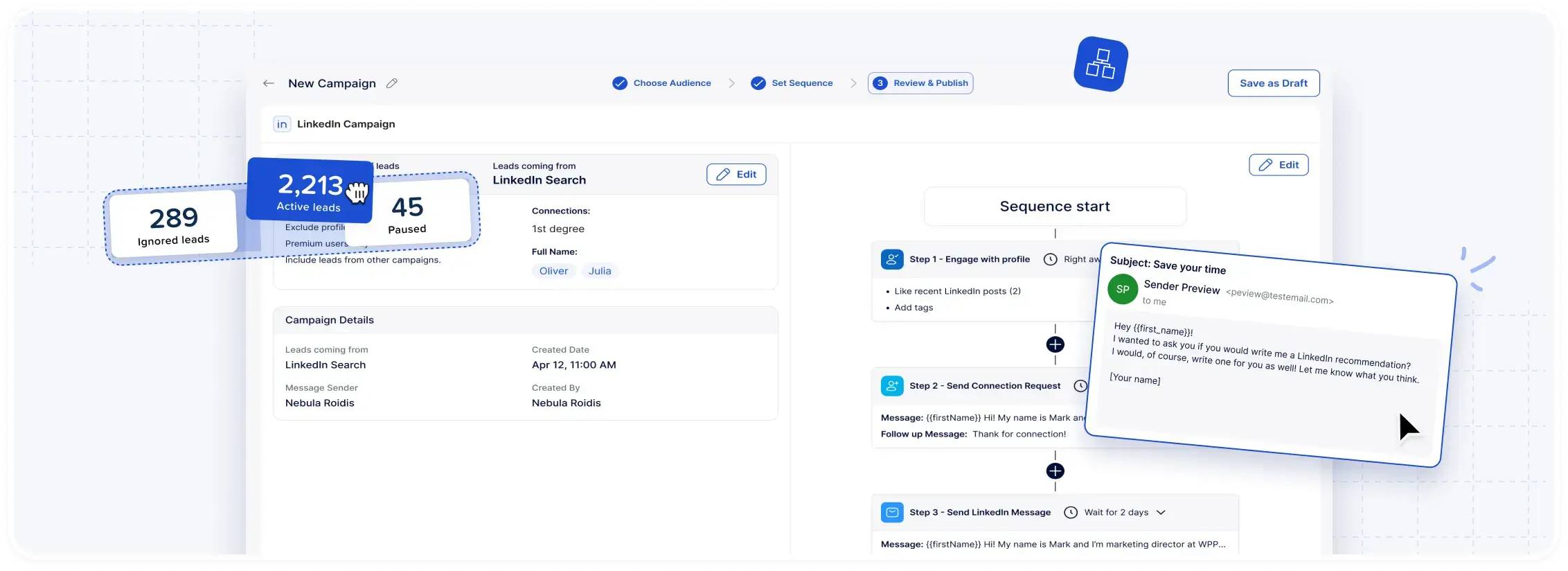



Meet Alfred simplifies LinkedIn lead generation with customizable campaigns that automatically send timely, personalized messages. Spend less time chasing leads and more time converting with one of the safest, most compliant tools in the game.



Put your LinkedIn lead generation on autopilot – without losing that personal touch. Automatically send tailored connection requests, follow-ups, and direct messages to keep the conversation going.
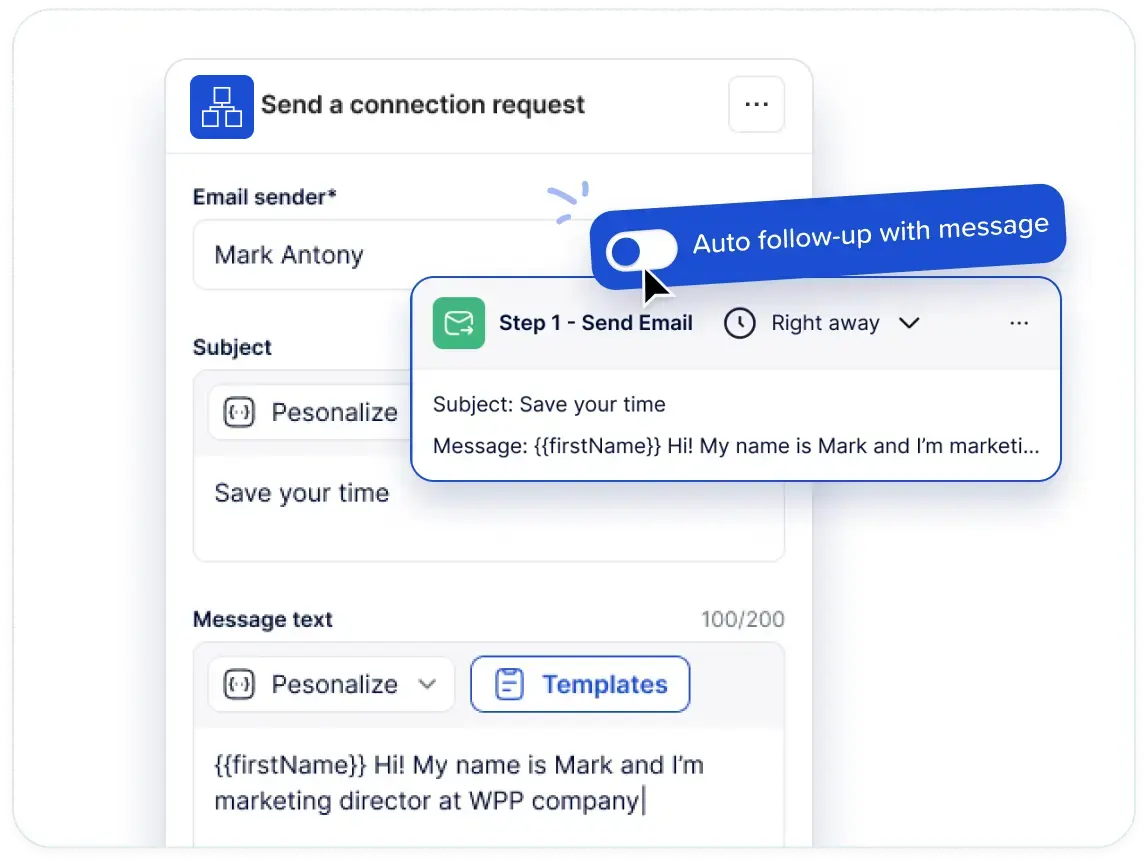

Launch multi-step campaigns that feel one-on-one. Use dynamic fields, smart delays, and pre-built templates to create personalized sequences at scale.


Create custom templates, share them across your team, or choose from 600+ options in our Template Library – perfect for every touchpoint in your LinkedIn outreach.
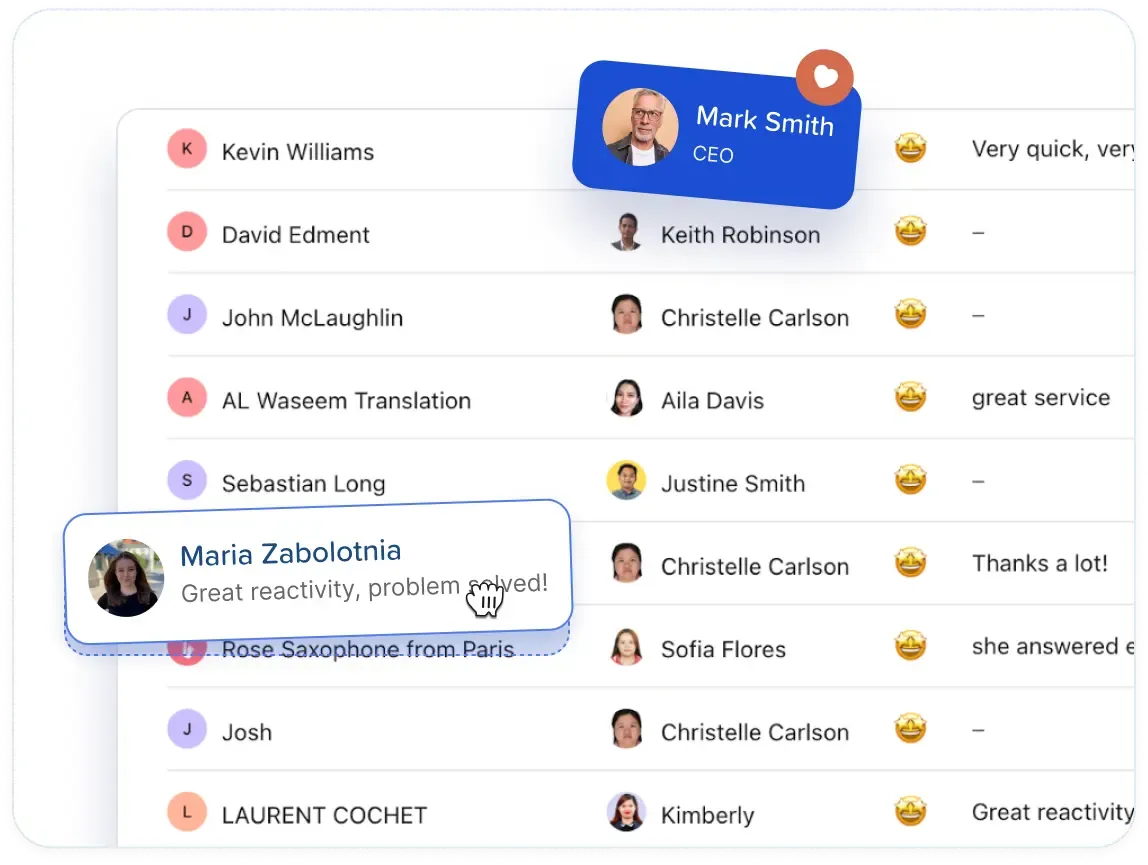

Grow your network and sales pipeline by automatically sending personalized messages to group members, event attendees, Open Profiles, and 1st-degree connections while staying LinkedIn compliant.


Strengthen relationships effortlessly. Celebrate birthdays, job changes, and other key milestones with timely, automated messages to nurture relationships.


Turn post engagements into conversations and opportunities by automatically sending tailored messages to everyone who interacts with your LinkedIn content.


























What Real Customers Say About Meet Alfred

When we started using Alfred, booking clients became easy and fast. By the first six months of the year, we had between 40 to 50 bookings. This was a huge outcome for us. Before we wouldn't have been able to find so many bookings. Alfred has been really helpful in bringing in more clients and softening deals by offering them 1 or 2 seats in the platform.

Everything You Need in
One Powerful Platform
Try Meet Alfred Today For Free And Experience The Awesomeness For Yourself.

Frequently Asked Questions
Manual lead generation involves finding leads, crafting messages, and following up one by one. It’s time-consuming, inconsistent, and hard to scale. Automated lead generation uses AI-powered workflows to engage and nurture leads through personalized campaigns—helping you scale faster, stay consistent, and convert more efficiently.
Meet Alfred streamlines LinkedIn lead generation by automatically sending connection requests, follow-ups, and personalized messages with multi-step campaigns—making every interaction feel timely and relevant.
Yes! You can import leads directly from LinkedIn Sales Navigator and launch outreach campaigns from the Meet Alfred dashboard. Check out our LinkedIn Sales Navigator discounts!
Yes. Meet Alfred uses cloud-based automation and built-in safeguards (like smart delays and daily outreach limits) to align with LinkedIn’s policies and protect your account.
Meet Alfred is a top choice for founders, sales teams, and agencies thanks to AI-powered automation, personalization, and built-in safeguards to comply with LinkedIn’s terms of service.
Unlike basic tools, Meet Alfred offers cloud-based, AI-powered automation to personalize LinkedIn outreach at scale. See how we stack up against tools like Dux-Soup, Expandi, and Octopus CRM.
Yes, Meet Alfred offers a Free Plan, so you can start right away and upgrade when you're ready for more advanced features. Explore our pricing here.
Yes! Meet Alfred can automatically identify and message users who like, comment on, or share your posts—turning engagement into qualified leads.


















